How Site Search Functionality Creates Value for Your Wix Website
5 min to read


Sep 28 2021
By Stacy
Wix is well known as an easy-to-use and design-centric platform for building websites that allows creating impressive and professional-looking sites without any coding. However, Wix does not have an embedded search. You can easily overcome this limitation if you use a professional third-party solution to integrate site search to your Wix website. Now is the best time for it because the top-quality search app, Searchanise, is launching on the Wix app market.
What benefits Wix site search brings
Nowadays users have come to expect certain functionality from ecommerce sites' search: market giants like Amazon have ensured features like site search are firmly engrained in customers' behavioral patterns.
The figures look impressive: 43% of users start typing in a search bar the moment they open a site. They are 2-3 times more likely to purchase from a website than other visitors, as most of these searchers are at a late stage of their customer journey. That is why it is important to provide ready-to-buy users with quality search tools.
Apart from this, quality site search helps to build a superb user experience that your visitors will love to repeat. Also, it can provide valuable insights into customers' behavior that you can use for business development.
To sum up, quality search is a must because:
The figures look impressive: 43% of users start typing in a search bar the moment they open a site. They are 2-3 times more likely to purchase from a website than other visitors, as most of these searchers are at a late stage of their customer journey. That is why it is important to provide ready-to-buy users with quality search tools.
Apart from this, quality site search helps to build a superb user experience that your visitors will love to repeat. Also, it can provide valuable insights into customers' behavior that you can use for business development.
To sum up, quality search is a must because:
- You are able to serve customers who are in a late purchase stage and therefore do not miss sales opportunities
- You elevate UX and overall brand experience
- As a result, you convert more and make the most of your traffic
Site search features
Now let's look at the features a Wix search app like Searchanise adds to your site, how it contributes to the user experience of your visitors and can impact your business strategy
Products & blog posts search
Quality search can help to find both products and non-product content, such as pages or blog posts. Usability tests have shown that 34% of customers use search bars to find information, even on ecommerce websites. To make it possible, the search engine has to be able to work with non-product content. You can see how non-product search works in the picture below: the search suggestions include both product pages and an article.
The product pages and the article in the search results
Drop-down autocomplete
Autocomplete is a simple but effective feature that shows accurate search suggestions when a user starts typing in a search bar. It also takes care of accidental typos and misspellings. The drop-down menu, as in the picture below, offers users product previews with images or even short product descriptions. What is more, autocomplete makes sure that the user's search will not end with a "no results" page. Autocomplete is an essential feature because Google and other popular search engines set high users' expectations on search experience. If your search is not predictive and intelligent enough, users are likely to feel frustrated.
The drop-down autocomplete on hbo.com
Filters on the results page
Filters are another necessary feature of a good site search. They help narrow down the search results and make it easier for users to find particular products. And the more effortless the customer's path to the desired product, the more likely they are to convert. Usually, filters are added automatically if your products have various options such as size, color, material. Also, some search apps allow you to create custom filters by adding product options.
The filters on the search results page
Synonyms
Synonyms are an excellent tool for search optimization. As an example of how synonyms work, let's try to type "tablet" on Walmart or any other major ecommerce shop with electronics. The search results page will return an iPad, among other search results.
The work of synonyms in search
You can customize the use of synonyms via the app's admin panel to improve the relevance of your search suggestions and results. In the picture below, the synonyms are configured so that the search returns "running pants", if the user searches for
"tight pants".
"tight pants".
How to set up "tight pants" as a synonym to "running trousers"
Merchandising
Merchandising allows you to tailor search results by the criteria you want. For instance, you may want to use a search results page to promote best-selling products, showing them always on top, regardless of a search request. Like in the picture, the user searches for "leggings", but top-selling running shoes appear on the top of the search suggestions.
The merchandising in search: running shoes are on the top of the search suggestions
Analytics
Search apps collect and analyze information on how your visitors use site search: what are their search inputs, what they find, and what they do not find. Analytical reports can give you useful insights for business development.
First of all, you will see what interests users most of all, i.e., what they search most frequently. Second, you can make use of "no results" pages.
Let's say you sell kids' toys. One day you open your site search analytics and see that customers have been searching for a brand new trending toy that is not yet available in your store. This is a perfect opportunity to add this product to the catalog and enjoy an additional profit.
If you want to find out other ideas on how you can benefit from analytics, check out a detailed article on this topic in our blog.
First of all, you will see what interests users most of all, i.e., what they search most frequently. Second, you can make use of "no results" pages.
Let's say you sell kids' toys. One day you open your site search analytics and see that customers have been searching for a brand new trending toy that is not yet available in your store. This is a perfect opportunity to add this product to the catalog and enjoy an additional profit.
If you want to find out other ideas on how you can benefit from analytics, check out a detailed article on this topic in our blog.
The search analytics
Checklist: what to pay attention to when choosing a search app?
Most applications have similar functionality but differ significantly in detail. So, if you want to get the best value for the money search app, better double-check all the capabilities and restrictions before installing it. To help you decide, here is a short checklist:
- Customization options, if supported by a search app, make it possible to fine-tune the look and feel of the search to fit the style of your website.
- Optimization for mobile devices plays a considerable role, as most traffic nowadays comes from mobile users. However, not all apps are optimized for mobile.
- More regular indexation automatically synchronizes all the updates you make so that your users always see the most up-to-date search results. However, some apps have limited capabilities, and indexation takes place once in a few days.
- Unlimited search queries. Yes, there are search apps that limit the number of search requests per month. So check this in advance.
- A dedicated support team is essential if you run into any issues. Try taking a look at app reviews; usually, users leave their feedback on the quality of support.
Key takeaways
Responsive and smart search significantly contribute to the user experience. And the more satisfying the user experience is, the more are the chances users will love to come back to your site. To make this happen:
Do not disregard the importance of site search. Quality search is crucial for ecommerce websites as it largely affects conversion and website usability.
Choose professional search apps. Such apps perform better and have more useful features because they are developed and supported by experienced teams specializing in website navigation software.
Use all the features. To gain maximum value, try to use all the capabilities of search apps. In particular, open analytics regularly to gain a better understanding of your users and their needs.
Look over the checklist above to ensure the search app you are about to install will meet all your needs.
Do not disregard the importance of site search. Quality search is crucial for ecommerce websites as it largely affects conversion and website usability.
Choose professional search apps. Such apps perform better and have more useful features because they are developed and supported by experienced teams specializing in website navigation software.
Use all the features. To gain maximum value, try to use all the capabilities of search apps. In particular, open analytics regularly to gain a better understanding of your users and their needs.
Look over the checklist above to ensure the search app you are about to install will meet all your needs.
If you are looking for a professional search app for your Wix website, try Searchanise! Join the community of 12,000 websites around the world, who successfully improved their site search with the help of our app. All the Pro features are available during the 14-day trial period.

Stacy
Stacy is a content creator at Searchanise. Her professional areas of interest are SaaS solutions and ecommerce. Stacy believes that quality content must be valuable for readers and achieve business goals. When she is not busy writing, which does not happen often, she reads passionately, both fiction and non-fiction literature.

