What's the Best eCommerce Search
and Why You Need One


9 min to read
By Alex

Aug 3 2022
61% of ecommerce companies don't optimize their site search. Many of those run into difficulties with different aspects of it: like searching across all pages or understanding user queries.
So in this article we'll look into best ecommerce search solutions for eCommerce websites, their benefits & features. We hope you'll come out of it having learned something new about site search.
So in this article we'll look into best ecommerce search solutions for eCommerce websites, their benefits & features. We hope you'll come out of it having learned something new about site search.
Table of contents:
- What is an ecommerce site search?
- Why it's important to choose the right ecommerce search engine
- Benefits of having a good site search
- What are the best practices when integrating an ecommerce site search?
- Which features should my eCommerce search have?
- Which eCommerce site search solution should I choose?
- A word on enterprise search solutions
- Closing thoughts
What is an ecommerce site search?
It's a search box in your store which enables customers to find what they want. It is mostly used for finding products, not content, unlike Google's. It's also there to make shoppers' lives easier by interpreting their search queries and shortening path to purchase.
Why it's important to choose the best ecommerce website search engine
- 43% of customers rely on it;
- Visitors who use site search are 2 to 4 more likely to buy something;
- Browsers bring in 45% of your total revenue.
Benefits of having a good ecommerce site search
1. It improves customer satisfaction
Visitors are impatient: 73% will leave in under 2 minutes if they haven't found what they wanted. That means your website should be simple to navigate and your onsite search should return results relevant to shoppers.
The upside is that 87% of customers will return for another purchase if they had a good experience - and just as many would recommend you to a friend. Word-of-mouth is responsible for 90% of all purchases: by far the most effective form of marketing.
The upside is that 87% of customers will return for another purchase if they had a good experience - and just as many would recommend you to a friend. Word-of-mouth is responsible for 90% of all purchases: by far the most effective form of marketing.

90% of sales happen through word-of-mouth recommendations
2. It doubles your conversion rate
The average conversion rate is 2.77% - but people who use search convert at 4.63%, almost twice as much. Amazon's conversion rate through search stands at a whopping 15% - but the biggest online marketplace in the world employs 2,000 people to work on their search.
3. It personalizes user experience
71% of shoppers demand personalization. 76% get frustrated when none is on offer. The upside? 91% are more likely to shop with brands that tailor offers specifically to their needs and 78% are far likelier to return and buy again.
4. It uncovers shoppers' intentions
Advanced search solutions for ecommerce stores offer an analytics section, for shop owners to see how a new search box helps them. It helps to analyze what customers search for, click on, and what they can't find. Based on these site search statistics store owners can make informed decisions. Several of our clients added specific products to their catalog after realizing shoppers search for these.
Here's what one of them, Duy Nguyen, owner of Impack, says:
"The analytics is something that's fairly unique: we can't find it in other tools we use. The first things I look at are top search queries and search queries with no results. I go through them every two weeks to read between the lines.
"We then use information we gain from analytics and customer feedback to create new products or add new designs for existing products. If it works out, it opens up a new avenue for us."
Here's what one of them, Duy Nguyen, owner of Impack, says:
"The analytics is something that's fairly unique: we can't find it in other tools we use. The first things I look at are top search queries and search queries with no results. I go through them every two weeks to read between the lines.
"We then use information we gain from analytics and customer feedback to create new products or add new designs for existing products. If it works out, it opens up a new avenue for us."
What are the best practices when integrating an onsite ecommerce site search?
1. Choose a proper location for your search bar
According to a study by Dawn Shaikh and Keisi Lenz, the optimal placement for an ecommerce search box is the upper right corner: 17% of people look there first, before moving their gaze to the top-left. Don't surprise your visitors with an unorthodox search bar position.

17% of visitors expect the search to be in the top-right corner
2. Use a magnifying glass icon, or a search button
It will tell shoppers this is indeed the search box, and not something else. Another good idea is allowing users to search with an enter button, to give them a familiar option.
3. Integrate it on every page
Once a visitor types his query and presses enter, he should be able to modify it. Going back to the previous page to look for the search box is counterintuitive, and ruins user experience. The only exception is the cart page: don't place the search box there, as it will distract visitors from completing a purchase.
4. Make it long enough
Nielsen Norman tell us 27 characters is the optimal length for a search box. That'll be enough for most queries your shoppers can come up with.
5. Insert placeholder text
It looks better than an empty field, and you can also use it to give users hints about what customers can search for. Or simply nudge them into action this way.
6. Optimize search for mobile
According to Statista, 60% of all searches in the US in 2021 were conducted from phones. Yet 84% of people have difficulties completing online transactions from mobiles. Data suggests that 65% of traffic comes from smartphones, and 53% of sales happen this way. Pay attention to how your search performs on smaller screens.

53% of online sales happen on mobiles
Which features should my eCommerce site search have?
1. Quick loading times
Every 2 second-lag in displaying search results costs you 30% of shoppers. You should aim to provide relevant results in under 2 seconds: 40% of consumers will bounce after waiting for 3 seconds.
2. Autocomplete and suggestions
They allow users a quicker path to products as they don't have to type the query in full. Autocomplete & suggestions search algorithm also helps get rid of spelling mistakes. 96% of sites now feature autocomplete, yet only 69% offer suggestions if a query goes south. Which is a shame: a good-working tandem of autocomplete and suggestions can bring in additional 24% revenue.
3. Full-text search
Search queries fall into 4 types:
The first type is the easiest. The last one is the hardest (39% of sites can't handle it). But you can take of the second, third and fourth by having a search which looks across all site pages - and all words on these pages, not just product names.
- Exact product search: users know exactly what they need, down to the product's name (e.g. iPhone 13)
- Product type search: users search for a general product, not brand or model (e.g. car, laptop)
- Problem-based search: users need a solution to an issue, but they are not sure which form it comes in (e.g. dry skin remedy)
- Non-product search: users are looking for information, not a product (e.g. order tracking)
The first type is the easiest. The last one is the hardest (39% of sites can't handle it). But you can take of the second, third and fourth by having a search which looks across all site pages - and all words on these pages, not just product names.
4. Product images in-search
78% of customers want products to be brought to life with images. If the images are high-quality, shoppers are 3 times more likely to make a purchase. Product images complete a mini product preview: shoppers can see all the important information - photo, price, availability - right from the search bar.
5. Merchandising
It's tied closely to improving customer experience as it offers a shorter path to products for consumers. However, it is primarily a function to benefit online store owners: merchandising-in-search allows them to display certain products as suggestions for customers: the products are defined by entrepreneurs themselves though. Shop owners can also use their search to promote goods on the search results page: a feature known as searchandising.
6. Synonyms
Brands and their websites often come up with their own names for products, to stand out. Alternatively, customers might rely on jargon THEY are used to (e,g, kicks, not shoes). Unless a website's search box supports synonyms - and 69% don't - a query will end in "no results". 30% of all searches do, and only 1 in 5 users will refine his query if that happens.
7. Social proof
9 out of 10 shoppers read reviews before making a purchase. 8 out of 10 trust reviews as much as personal recommendations (remember, word-of-mouth marketing is still the most effective form by a distance). Finally, pages with reviews convert 3.5 times more effectively than without reviews.
While these are more relevant for product pages, you can integrate social proof within your search bar too. Not as a fully-fledged review, but at least as a rating (e.g. 5 stars). An important bit to tempt the customer into buying a product.
While these are more relevant for product pages, you can integrate social proof within your search bar too. Not as a fully-fledged review, but at least as a rating (e.g. 5 stars). An important bit to tempt the customer into buying a product.

9 out of 10 shoppers read reviews before purchasing
Which eCommerce site search solution should I choose?
There are a lot of site search providers on the market, and each offers something different. You can find a solution for a store of any size that fits any budget. To spare you the work, we've picked out some of the best ecommerce search services below.
1. Searchanise
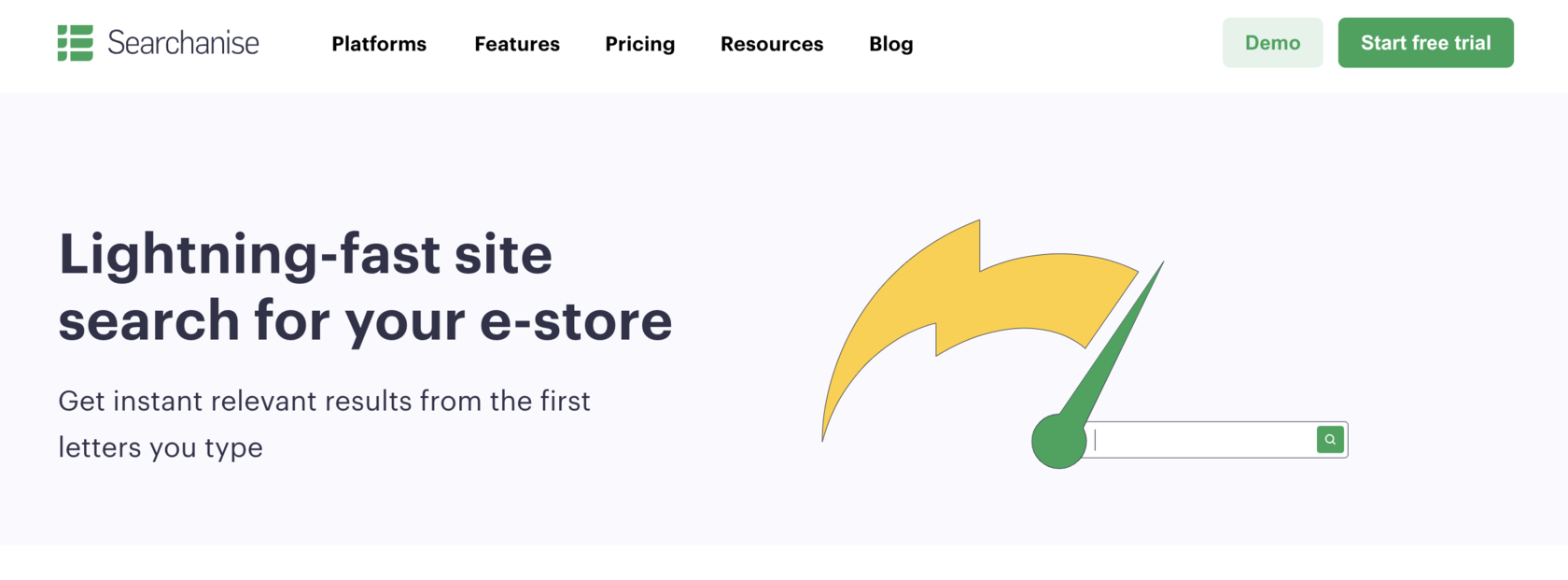
It's a cost-effective solution available on all major eCommerce platforms: Shopify, BigCommerce, WooCommerce, Magento, CS-Cart and WiX. For some platforms prices start at just $3 a month. The features on offer combine the functionality of several apps: it's not a simple site search.
The main features include:
The main features include:
- Snappy loading times: our search goes through an entire site in less than a second
- Easy integration: install it in several clicks, without coding knowledge. It's ready for use right away too, as default settings work just fine
- Autocomplete, suggestions and product previews are all built-in and don't require additional tinkering
- Faceted search: allow users to apply default or created filters to navigate search results. You can also add filters to your collection pages
- Full-text search: our search returns results for all site pages, such as blog articles and "about us"
- Synonyms: add them to the dictionary to minimize "no results" pages
- Merchandising rules: define product order in-search and on the results page to promote your goods
- Analytics: track which terms visitors use when they search, which products are bought through search and which queries lead to no results
- Mobile optimization: our search box looks equally good on smartphones, tablets and laptops.
You are just a few clicks away from pulling ahead of competition
Raring to go?



2. Algolia
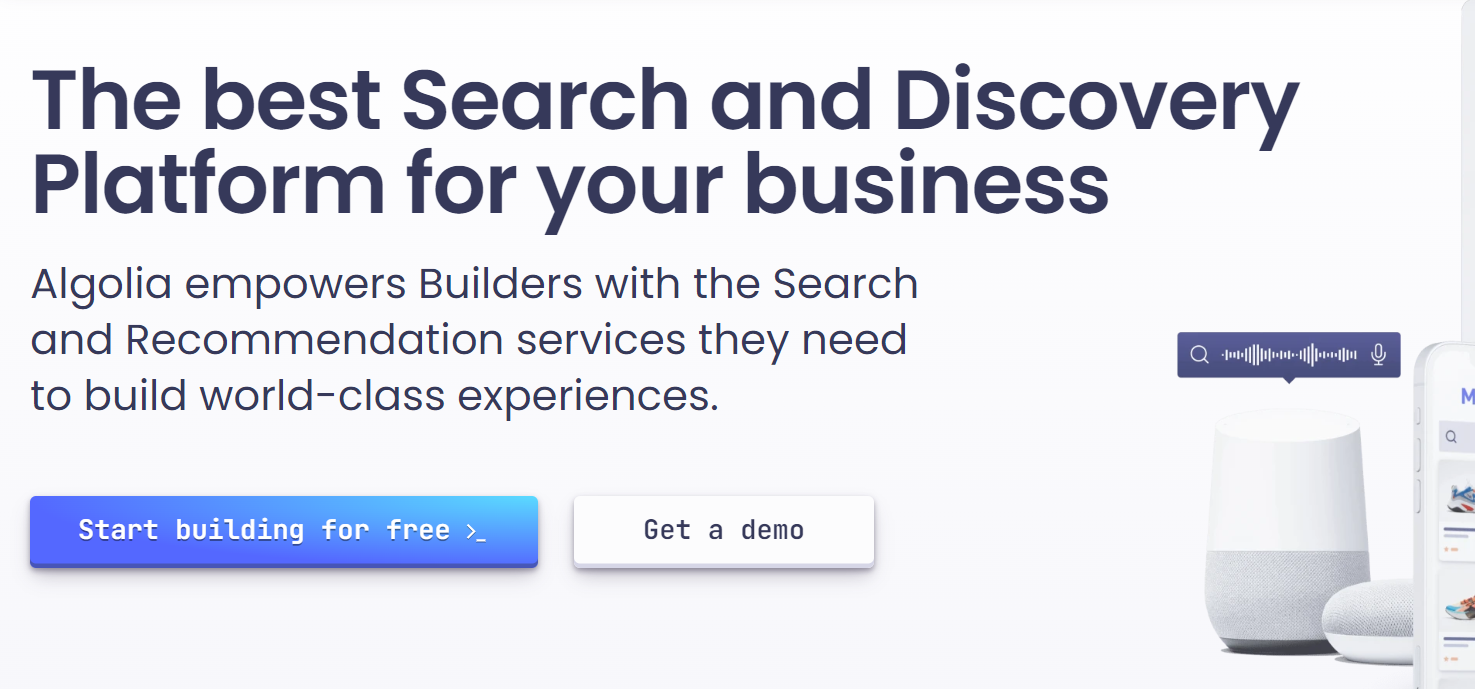
Algolia position themselves as an ecommerce search provider for enterprise stores. Their search algorithm is AI-based. They charge for the number of search requests per month, so the price can be quite steep.
Their main features are:
Their main features are:
- Natural language processing (means you can search using words and phrases from live speech)
- Geo-awareness: it allows visitors to limit the search to nearby their location, or to a certain area
- Multiple sorting strategies: sort goods on the results page by rating, or by price
- Personalization: tailor offers for customers based on their behavior in-store
3. Yext
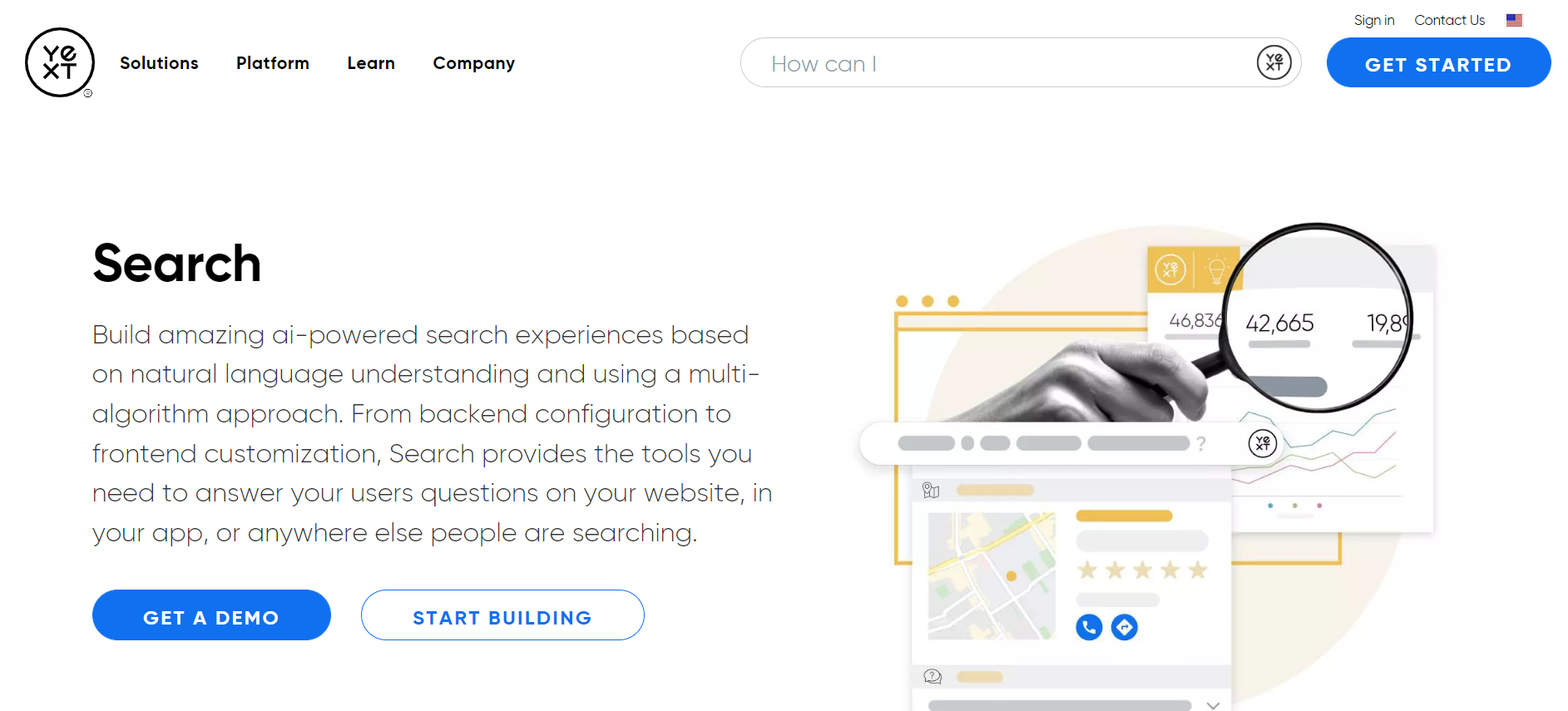
Yext is an ecommerce search vendor, whose main focus is natural language processing. They also claim to improve your all-round game: quality of support, employees' comfort and even marketing strategies.
They offer:
They offer:
- Contextual search: allows customers to search in the context of their previous actions
- Search Terms AI: analyze what visitors search for and detect behavioral patterns
- Simple interface: a drag-and-drop interface makes it easy to visualize the changes
- Natural language processing: search the way you talk
4. Coveo
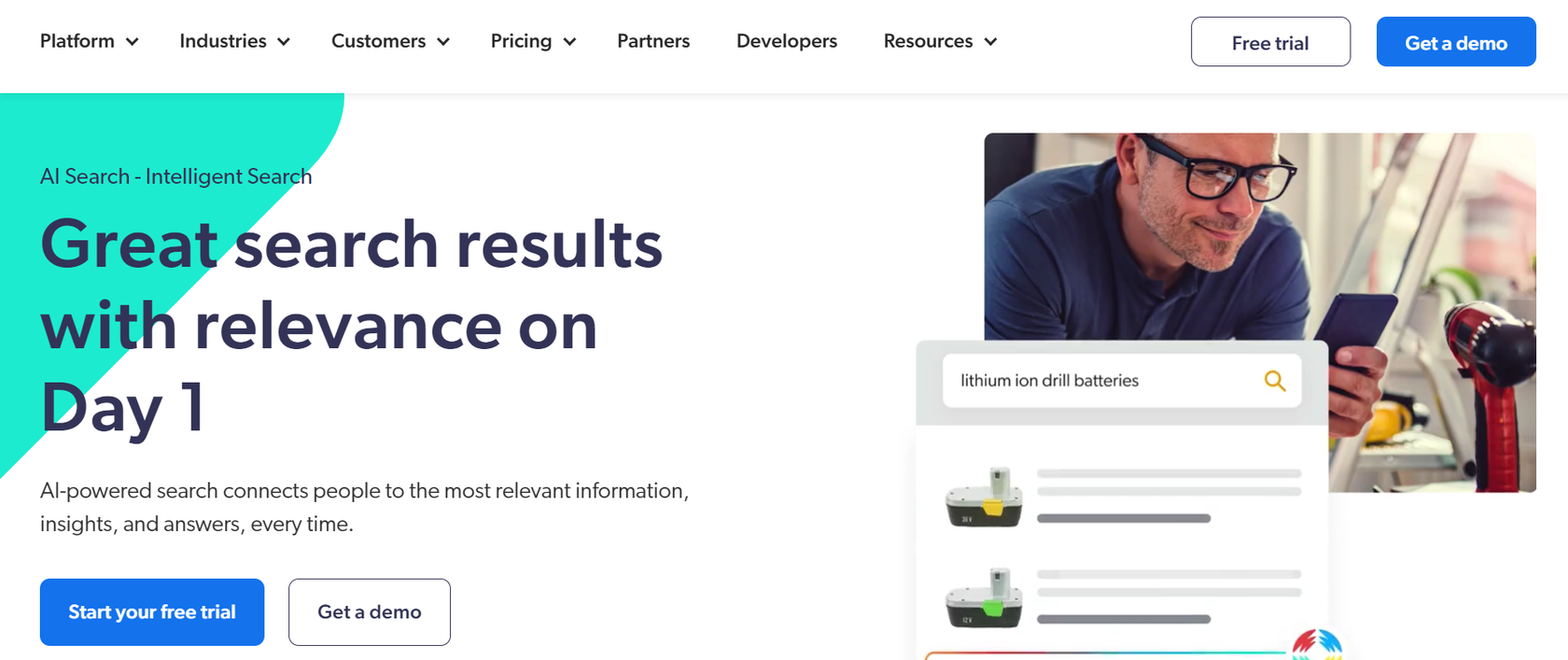
Coveo is an ecommerce search service based on machine learning. Their main features are:
- Good ability to index business documents
- AI-powered search suggestions which pop up as users type
- Spellcheck which corrects mistakes on the go
- Deep personalization, which combines your product catalog with visitors' previous behavior
5. Bloomreach

Bloomreach is another search tool built around machine learning. They offer:
- AI-powered site search with product recommendations and merchandising
- Natural Language Processing
- Auto Spell Check
- Segment-based personalization
A word on enterprise eCommerce search solutions
There are 3 best search engines for eCommerce site search solutions are based on. If you want to understand their differences, below is a short summary of each. If not, you can go ahead and skip to the last section.
1. Elasticsearch
It provides real-time search and is highly scalable. This means you can continue using it as your business grows by simply adding a few nodes. It's exceptionally fast and is also an open-source solution: you can download and use it for free.
2. Apache Solr
Full-text search and real-time indexing are two of its strongpoints. It also has rich customization opportunities. Like Elasticsearch, it's another open-source, enterprise-specific site search engine for eCommerce.
3. Sphinx
Less popular than the previous two engines, but still has its admirers, Craigslist among them. It's simple to integrate, offers rapid performance and a high search quality. It's also easy to customize and tailor to your needs. If you want to find out more about these 3 solutions, check out our extensive article on the subject.
Closing thoughts
An ecommerce site search can do two things for you: improve customer experience and increase your conversion rate. It does the former by shortening the path to product and offering helpful tips along the way. It does the latter by steering visitors to products you or they choose.
Here's the good bit: 61% of companies don't optimize their site search. You can leave them all behind by paying enough attention to it. Your customers will thank you for the smooth navigation an improved search brings. Here's what one of our clients, Daniel Liu, Suits Outlets owner, said about this:
"Your slick interface became immensely popular among customers and made it really easy to go through options by applying different filters.
"Customers say the website is easy to navigate. That's because Searchanise's search is the backbone of the website. When someone refers to our website as user-friendly, they refer to Searchanise."
Unlike many other solutions, you can integrate our search yourself: the setup is straightforward. You won't need a support team to add it, but if questions arise, they are always on hand to answer. Work on your search function regardless of whether you go with Searchanise or another solution though.
Here's the good bit: 61% of companies don't optimize their site search. You can leave them all behind by paying enough attention to it. Your customers will thank you for the smooth navigation an improved search brings. Here's what one of our clients, Daniel Liu, Suits Outlets owner, said about this:
"Your slick interface became immensely popular among customers and made it really easy to go through options by applying different filters.
"Customers say the website is easy to navigate. That's because Searchanise's search is the backbone of the website. When someone refers to our website as user-friendly, they refer to Searchanise."
Unlike many other solutions, you can integrate our search yourself: the setup is straightforward. You won't need a support team to add it, but if questions arise, they are always on hand to answer. Work on your search function regardless of whether you go with Searchanise or another solution though.
Senior copywriter at Searchanise. Rum, Beatles and football lover. Maybe not in that order.
Alex












