What Is a Search Index and How Does It Affect Ecommerce UX and Sales?
5 min to read


Oct 27 2021
By Stacy
Understanding the technologies behind ecommerce site search may help fine-tune settings to boost the user experience and sales. Today we'll learn more about the search index, the technology that largely influences the search speed, and discover how to enhance your site search.
What is a search index?
Nowadays, hardly anyone will patiently wait for Google or any other search engine to load results for more than 5-6 seconds. The technology that ensures instant search results and a smooth user experience is called the search index.
A search index can be defined as structured data, which search engine accesses when looking for results for a specific query. The definition may sound complicated, but there is a simpler way to describe it.
The search index and book index are somewhat alike. You might have come across indexes in large scientific books or encyclopedias. Usually, the book index includes a list of all the important terms with page numbers, where you can find more information on the topic. This list is organized alphabetically and can be found at the end of the book.
For example, if you want to find information about dolphins in the animal encyclopedia, you would look for the keyword "dolphin" and discover that you should go to pages 23, 70-71, and 187. The search index is somewhat similar: it allows the search engine to quickly find the information that is relevant to the user's search query.
A search index can be defined as structured data, which search engine accesses when looking for results for a specific query. The definition may sound complicated, but there is a simpler way to describe it.
The search index and book index are somewhat alike. You might have come across indexes in large scientific books or encyclopedias. Usually, the book index includes a list of all the important terms with page numbers, where you can find more information on the topic. This list is organized alphabetically and can be found at the end of the book.
For example, if you want to find information about dolphins in the animal encyclopedia, you would look for the keyword "dolphin" and discover that you should go to pages 23, 70-71, and 187. The search index is somewhat similar: it allows the search engine to quickly find the information that is relevant to the user's search query.
How does a search index work?
Book indexes are usually created by authors or editors while building search indexes involves an automated process. Different search engines use different approaches. For example, Google uses crawlers (also known as web spiders) to regularly monitor content of all publicly available web pages. Crawlers collect the information on every webpage and assign it to a simple database. When the user searches for something on Google, the search engine refers to this database to return search results faster.
In ecommerce, search apps use a slightly different approach. After you've installed the app, the first indexation (also called search indexing) of products, collections, pages, and blog posts, occurs. The search app exports and structures all the information via the API of the ecommerce platform you use. All the data is stored on the side of the search provider to reduce the client's server load (at least, this is what quality search services do). When a user enters a search query, the search app refers to the database and instantly returns relevant search results, just like Google does.
If a merchant makes any changes to the catalog, the search app automatically indexes them within 10 minutes, ensuring the most up-to-date search results for customers. This is how the search index works on Shopify, Wix, and BigCommerce. WooCommerce and Magento send the data to the search provider through the add-on or plugin, but the bulk of the process remains the same.
In ecommerce, search apps use a slightly different approach. After you've installed the app, the first indexation (also called search indexing) of products, collections, pages, and blog posts, occurs. The search app exports and structures all the information via the API of the ecommerce platform you use. All the data is stored on the side of the search provider to reduce the client's server load (at least, this is what quality search services do). When a user enters a search query, the search app refers to the database and instantly returns relevant search results, just like Google does.
If a merchant makes any changes to the catalog, the search app automatically indexes them within 10 minutes, ensuring the most up-to-date search results for customers. This is how the search index works on Shopify, Wix, and BigCommerce. WooCommerce and Magento send the data to the search provider through the add-on or plugin, but the bulk of the process remains the same.
The benefits of a search index for ecommerce websites
In ecommerce, customer satisfaction comes first. As numerous studies show, slow search causes extreme dissatisfaction among users.
In other words, the slower the page loads, the higher the chances are that visitors will leave the website and you'll miss sales opportunities.
What can ecommerce merchants do to deliver a satisfying user experience for their customers, reduce bounce rates and increase sales? The answer is simple: choose a site search app that ensures a fast search by utilizing modern technologies. Apart from instant search, the best apps provide useful tools to enhance the search results and improve your business metrics even further:
What can ecommerce merchants do to deliver a satisfying user experience for their customers, reduce bounce rates and increase sales? The answer is simple: choose a site search app that ensures a fast search by utilizing modern technologies. Apart from instant search, the best apps provide useful tools to enhance the search results and improve your business metrics even further:
Searchandising
The term searchandising stands for merchandising in search. This is a powerful tool that helps skyrocket sales by structuring and organizing search results. There are numerous strategies you can pursue to benefit from it.
Promote products
The most common way to use searchandising is to promote products in search. Firstly, you can pin certain products, like high-margin, promo, or best-selling or new in stock items to always be at the top of search results no matter what query the searcher enters. Secondly, you can boost selected products, for example, show "Short Sleeves Maxi Dress" at the top every time users look for a "dress":
"Short Sleeves Maxi Dress" at the top of search results for a query "dress"
Improve the "no results page"
The "no results" page can become a dead-end for customers and ruin the user experience unless you circumvent it. For instance, you can use searchandising to display your best-selling items on the "no results" page, showing customers what they can purchase from your website:
The "no results" page with best-selling products
There are more ways to fix the "no results" page (like autocomplete and auto-suggest), check this article to dig deeper into the topic.
Bury search results
Another use of searchandising is to bury certain products at the bottom of search results. This works best for out-of-stock products if you want to make them less prominent for customers:
Out-of-stock products are buried in the search results
To find more practical ideas, like promoting seasonal products with the help of search merchandising, take a look at the article entirely dedicated to the topic.
Personalization
Personalization primarily contributes to flawless user experience, as it helps deliver the most relevant search results for every customer visiting your website. All you need to do is turn on personalization in the search app control panel, and the rest will be done automatically. The app will track the product pages your customer visits on the website, and after they've viewed more than 5 products, the algorithms will affect the search results by moving more relevant products closer to the top. This is how the search results for query "t-shirt" look like after the user has viewed more than 5 products for women:
The search results for "t-shirt" after viewing 5+ products for women
If you want to investigate the topic, there's an article on personalization in our blog.
Analytics
With analytics, you can see how your customers use the site search and thus gain valuable business development insight. For example, you can find out what the most common search inputs are, which products are often bought straight from search, and what queries end up with no results. All this data can be used to work on your searchandising strategy by making popular items stand out more and fixing the "no results" page.
Site search analytics
To discover more ideas on how to benefit from analytics, check this article.
SEO hint
You can optimize your website to increase traffic if you know the queries customers use when searching for products. For example, if you own a store with electronics and your users often refer to wireless headphones as "TWS headphones", you can add "TWS headphones" to a product description or a collection page title. It will help avoid the "no results" pages and attract more organic traffic, as these pages will become more relevant for users' search inputs.
You can optimize your website to increase traffic if you know the queries customers use when searching for products. For example, if you own a store with electronics and your users often refer to wireless headphones as "TWS headphones", you can add "TWS headphones" to a product description or a collection page title. It will help avoid the "no results" pages and attract more organic traffic, as these pages will become more relevant for users' search inputs.
Conclusion
It's essential to reduce the waiting times for customers on ecommerce websites to provide a high-quality user experience. The search index is the technology that helps to achieve that by ensuring the fast work of the site search.
If you want to create a satisfying user experience on your website, install an app that instantly returns search results, like Searchanise. Apart from fast search, Searchanise also provides access to all the useful tools described in the article to help you boost UX and sales even further.
If you want to create a satisfying user experience on your website, install an app that instantly returns search results, like Searchanise. Apart from fast search, Searchanise also provides access to all the useful tools described in the article to help you boost UX and sales even further.

Stacy
Stacy is a content creator at Searchanise. Her professional areas of interest are SaaS solutions and ecommerce. Stacy believes that quality content must be valuable for readers and achieve business goals. When she is not busy writing, which does not happen often, she reads passionately, both fiction and non-fiction literature.











