How to Use Synonyms to Optimize Site Search and Boost Ecommerce Conversion
4 min to read


Nov 8 2024
By Stacy
More than half of ecommerce merchants overlook one simple but effective tool for site search optimization that boosts customer experience and conversion — synonyms. If you're not using synonyms to the fullest or not using them at all, you miss a great growth opportunity. Find out how exactly synonyms affect customer experience on the website, along with conversion, and the most effective ways to implement them.
What are synonyms?
Synonyms are words that have the same or similar meaning. When speaking about synonyms in ecommerce, we mean a variety of ways customers refer to the same product. For instance, a customer searching for pants suitable for pregnant women on ASOS may enter "pants pregnant". No products match this query word-for-word on the website, so the search engine will return relevant results only if "pants pregnant" are set up as a synonym to "maternity pants":

Synonyms at work: the search for "pants pregnant" returns "maternity pants"
Why synonyms are important for ecommerce site search
Just think about it: many customers are unaware of your industry jargon and may fail to find what they are looking for because they are not using the correct terminology. From the customer's point of view, there is not much difference between "all in one printer" and "multifunction printer", or between "blow dryer" and "hair dryer". And when customers get poor or search results or even land on a "no results" page, most of them do not think of trying another search query, mistakenly assuming that the store doesn't have what they want. As a result, customers leave the website unsatisfied, and a merchant misses sales opportunities.
61 percent of major ecommerce stores fail to return relevant results if customers use synonyms instead of the industry terms.
Baymard
Baymard
So, if you add synonyms, you will ensure that customers avoid landing on the "no results" page and see all the relevant product results, no matter what search terms they enter. This will not only boost customer experience on the website and conversion but also provide a chance to beat the competitors who are not using synonyms.
Hacks and ideas on how to use synonyms
Some search apps allow merchants to manage synonyms from their control panel, where you can add, edit or delete synonyms. For example, if you want the search to return "maternity pants" for query "pants pregnant", as in the example above, use the following settings:
How to set up synonyms in the Searchanise control panel
Now let's take a look at the different types of synonyms you may want to consider when improving your site search:
- Near-identical word meanings: "lady's" vs. "women's". These synonyms differ from industry to industry and are definitely worth including to ensure the most relevant search results no matter what the customer's search query is.
- Regional synonyms: "trousers" vs. "pants". Such synonyms could be useful if your customers are from different regions or even countries (British English and American English).
- Abbreviations: "LOTR" vs. "Lord of the Rings". If some of your customers use abbreviations when searching for products, you absolutely need to include them in synonyms.
- Plurals: "chocolate" vs. "chocolates". These synonyms are useful when customers tend to use a plural form of the noun to its singular form and vice versa. As in the example, when your customers search for "chocolates", Milka chocolate will be shown in the search results if synonyms are added.
- Misspelled words. For example, complex brand or product names like Louis Vuitton could be hard to spell. The good news is that search apps with autocorrect take care of most of the spelling mistakes and deliver relevant search results. So you don't have to add synonyms for misspelled words.
Search analytics
Another great source of synonyms ideas is your site search analytics. In case you didn't know, the search app collects and analyzes information on how your visitors use site search: what queries they enter, what they find, and what they don't find. You can take a look at these analytical reports to see what searches end with "no results'' and use this information to add synonyms.
By the way, there are more great ways to benefit from analytics and fix your "no results" page.
By the way, there are more great ways to benefit from analytics and fix your "no results" page.
Site search analytics
Real-life examples of use
We've collected examples, how real stores use synonyms:
Clothing store
Clothing stores have a lot of industry-specific terms that can confuse users. For example, a customer searching for plus-size jeans may not know that such jeans are often listed as "curvy". In this case, the merchant can set up "plus-size" as a synonym to "curvy" to avoid "no results":

The search for "plus size" returns curvy jeans
Cosmetics store
Cosmetics is another industry with a lot of specialized terms and synonyms. If you sell products that protect from the sun, customers may refer to them as "sunscreen", "SPF", or "sunblock". The merchant can include these synonyms to ensure that all the relevant products appear in the search results no matter what the search query is:
The search for "sunscreen" returns SPF tint and cream
Barbecue store
Synonyms are a must if your customers tend to use abbreviations or shortened product names. The store with a selection of various barbecues returns product results even if users print "barb" in the search bar:

The search for "barb" returns barbecues
Groceries store
Synonyms are also essential if your store has products that people often confuse. So, even if you, as the owner of the groceries store, know that coriander stands for dried herb and cilantro is the fresh one, the customers don't necessarily see the difference between these two. To avoid the "no results" page for "coriander" search queries, set it up as a synonym to cilantro:
The search for "coriander" returns cilantro
Final thoughts
Adding synonyms is a great way to optimize your site search, as it allows your customers to avoid the "no results" page and discover all the relevant product results, no matter what search queries they enter. As a result, with synonyms you'll create a better customer experience on your website and improve the conversion rate.
To use this growth opportunity and implement ideas from the article, install the search app that supports synonyms, like Searchanise. Apart from synonyms, you get other tools and features to improve your business metrics further: searchandising, redirects, upsell and cross-sell, and more.
To use this growth opportunity and implement ideas from the article, install the search app that supports synonyms, like Searchanise. Apart from synonyms, you get other tools and features to improve your business metrics further: searchandising, redirects, upsell and cross-sell, and more.

Stacy
Stacy is a content creator at Searchanise. Her professional areas of interest are SaaS solutions and ecommerce. Stacy believes that quality content must be valuable for readers and achieve business goals. When she is not busy writing, which does not happen often, she reads passionately, both fiction and non-fiction literature.











