How to Set up Redirects and Why You Absolutely Need Them


By Stacy
May 23 2022
5 min to read

Search redirects is a useful feature that is nevertheless often overlooked by ecommerce merchants. Today we're going to dig deeper to find out what redirects are, what benefits they have, and how to set them up. We've also collected a whole bunch of use cases from real-life stores to demonstrate how to put redirects to good use in various situations.
What are redirects?
When a user enters a specific search query, redirects automatically direct him or her to a pre-set URL, which could be a collection page, brand-related content, or information page (opening hours, delivery, returns, etc.)
Let's say you own a store selling home decor and want to show users searching for "Halloween" a collection page with Halloween decorations. That's where redirects can come in handy.
Let's say you own a store selling home decor and want to show users searching for "Halloween" a collection page with Halloween decorations. That's where redirects can come in handy.
3 benefits redirects bring
Firstly, redirects help users to easier find the products they are looking for. This is crucial if customers use various terms to search for products. For example, they could search for "all in one printer", while the actual product is listed on the website as "multifunctional printer". In this case, the search query will end with a "no results" page, if you don't set up redirects or synonyms.
Secondly, with redirects, you can design the customer journey the way you want it to be. For example, you can choose to display a carefully crafted collection page with brand-related content useful for your customers, educating them or fueling their interest in the brand or the product. These efforts will, in turn, result in a better customer experience and higher conversion rates.
Thirdly, redirects can improve your SEO metrics. Let's say customers often search for "Nike sneakers" on your website. And you have a collection page with Nike sneakers. In this case, directing traffic to this collection page will boost its behavioral factors, in particular the number of page views.
Secondly, with redirects, you can design the customer journey the way you want it to be. For example, you can choose to display a carefully crafted collection page with brand-related content useful for your customers, educating them or fueling their interest in the brand or the product. These efforts will, in turn, result in a better customer experience and higher conversion rates.
Thirdly, redirects can improve your SEO metrics. Let's say customers often search for "Nike sneakers" on your website. And you have a collection page with Nike sneakers. In this case, directing traffic to this collection page will boost its behavioral factors, in particular the number of page views.
5 ways to leverage redirects
There are various scenarios when you can benefit from using redirects. We've rounded up these use-cases with examples from live stores on Shopify, WooCommerce, Wix, BigCommerce, CS-Cart, and Magento to help you find the best ways of implementing redirects in your store.
1. Guide customers to a collection page or a landing page
If a user searches for a product that you consider important, be it a best-selling model of jeans or the latest not-yet-on-sale iPhone, you can redirect them to a collection page or a specially created landing page.
Such redirects highlight the product (or products) boosting the user's interest and making the purchase more desirable. For example, if we go to a Ligne Roset's website and search for "sofa", we'll land on a well-designed collection page with various sofas:
Such redirects highlight the product (or products) boosting the user's interest and making the purchase more desirable. For example, if we go to a Ligne Roset's website and search for "sofa", we'll land on a well-designed collection page with various sofas:
Redirect to a collection page
Another great idea is redirecting users to a collection page with seasonal or limited edition products, for example, a Beer Gear shows a selection of green clothes and merch for "st pattys" search query:
Example of search redirect
Or, you can redirect customers to a landing page with a special offer as Able Labels did. When searching for "pencils" on their website, customers land on the page promoting personalized pencils:
Redirect to a promo page
Last but not least, you can set up a landing page redirect for hot products that are out of stock or not yet on sale. Add a "notify me when in stock" sign-up form to this landing and make sales right after the product is in stock.
2. Help customers find a non-product page
Customers often use search to find information about delivery methods, return policy, opening hours, and so on. And in most cases, search apps like Searchanise make sure that customers get to the pages they want (if, of course, such a page exists).
However, if a customer searches for "how to order" and the website page doesn't feature this exact query (or at least a partial match thereof), the visitor will end up with a 'no results' page. To prevent this, set up redirects, the way Click on Care did:
However, if a customer searches for "how to order" and the website page doesn't feature this exact query (or at least a partial match thereof), the visitor will end up with a 'no results' page. To prevent this, set up redirects, the way Click on Care did:
Redirect to a non-product page
Hint: explore your search query analytics to find out what queries end with zero results and use this information when setting up redirects. For example, you may discover that your customers refer to a "product guide" as a "manual" and set up a redirect to match this query:
Redirect to a product guide
3. Draw attention to brand pages
Sometimes shoppers do not look not for the product, but rather for information on a certain brand. If this is the case with your business, redirects are certainly worth adding. Also, it's a good idea to combine brand info with product results the same way as Wheel Base did:
Redirect to a brand page
Information about the brand doesn't have to be in-depth. If you sell products that strongly rely on quality images, such as clothes, cosmetics, or furniture, it would make more sense to highlight the brand page with the help of vivid pictures, the way Kith promotes their basic clothing line:
Redirect to a page with branded clothing
4. Redirect customers to another website
If you want, you can even redirect customers to any third-party website. This could be handy if you have a help portal on a different domain:
Redirect to another website
Redirects are also useful if you have more than one ecommerce website with different products. Let's say, you sell bicycles on one of your websites, and on the other one - longboards. And if you notice that customers start searching for longboards on the first website with bicycles, you can easily redirect them to the correct site.
5. Highlight bestsellers or products on sale
Some users go straight to the sales section or enter "sale" in the search bar once they land on a website. Set up redirects to make sure they find what they want instead of running into a "no results" page.
The same principle works for best-selling items, as some of the customers want to explore the most popular products right away and search for "bestsellers". And, again, you have to redirect them to the right page:
The same principle works for best-selling items, as some of the customers want to explore the most popular products right away and search for "bestsellers". And, again, you have to redirect them to the right page:
Redirect to bestellers
How to set up redirects?
If you want to redirect customers who are searching for "men's" to a collection page with men's outfits, then go to the Searchanise control panel, Redirects section, click the + button and add the search term together with the URL the customers will be redirected to:

Setting up redirects
Key takeaways
Redirects are a powerful and versatile tool that can enable ecommerce merchants to design the customer journey on their website, creating a more satisfying customer experience and boosting conversion rate.
You can use them to make sure customers always find what they are looking for, be it a sales item or an information page, and direct customers to certain web pages so that they move smoothly along the sales funnel.
If you want to get all the benefits redirects bring, simply install Searchanise and set them up in a few simple steps. Apart from redirects, the app has a whole bunch of useful features, such as merchandising and promotion tools, in-depth search analytics, upsell and cross-sell widgets, filters on collections, and more!
You can use them to make sure customers always find what they are looking for, be it a sales item or an information page, and direct customers to certain web pages so that they move smoothly along the sales funnel.
If you want to get all the benefits redirects bring, simply install Searchanise and set them up in a few simple steps. Apart from redirects, the app has a whole bunch of useful features, such as merchandising and promotion tools, in-depth search analytics, upsell and cross-sell widgets, filters on collections, and more!

Stacy
Stacy is a content creator at Searchanise. Her professional areas of interest are SaaS solutions and ecommerce. Stacy believes that quality content must be valuable for readers and achieve business goals. When she is not busy writing, which does not happen often, she reads passionately, both fiction and non-fiction literature.












