404 Errors: What They Are and How to Fix Them on Ecommerce Website
6 min to read


Nov 29 2021
By Stacy
Error pages on a website can be highly harmful to ecommerce, as they affect user experience, sales, and even SEO. Today, we will talk about one of the most common errors on the Internet — the 404 error. Find out how to fix 404 errors to turn them from user experience dead-ends into sales opportunities.
Table of contents:
- What is a 404 error?
- What is the purpose of a 404 error page?
- The impact a 404 error can have on an ecommerce website
- What can cause a 404 error?
- How to detect a 404 error on an ecommerce website
- How to reduce the amount of 404 errors
- How to improve user experience on a page with a 404 error
- When there is no need to fix a 404 an error
- Key takeaways
What is a 404 error?
404 error is one of the most common errors on the web. If you regularly surf the Internet, you've encountered it numerous times. It is also known by a longer name, "404 Page Not Found". The 404 error indicates that the page is no longer available or does not exist on a website. This error is frequent on ecommerce websites, for example, customers will land on a 404 page if the merchant is not selling a product any longer but hasn't deactivated the product page URL.
What is the purpose of a 404 error page?
404 error exists not only to show users that a certain webpage is not available. It is also essential for SEO, as 404 errors prevent non-existent web pages from appearing in the search index. Oleg Uskov, an SEO expert at Searchanise, explains it in simple terms:
SEO specialists always check if the website can give a 404 response. They enter a site domain slash a random set of letters, for example, https://www.amazon.com/kjdfhgnvnoe and send it to a service checking the server response. If the site returns a 404 response, everything is okay. If it returns any other response, for example, 200 or 302, it is a big problem, because an unlimited number of site pages with random URLs will be included in the website index, negatively affecting SEO ranking.
You can run this fast check yourself to see if your website is able to return the 404 error.
The impact a 404 error can have on an ecommerce website
As we've discussed, it is essential for a website to be able to return a 404 error. But, if your customers regularly land on the 404 page, it is bad, and here's why:
Poor user experience
High-quality user experience (UX) on an ecommerce website is all about making the customer's path to the desired product smooth and pleasant. A 404 error makes it hard or even impossible to find the product customers want, ruining the UX.
Missed sales opportunities
Figures speak for themselves: striking 74% of customers leave the website after encountering a 404 error, resulting in missed sales opportunities. Even if customers stay on a website and make a second attempt to find the page they want, they will think twice about whether to purchase a product or not because errors on a website diminish their confidence that the website is a trustworthy one.
Affected SEO
Even though Google assures that 404 errors do not directly affect website ranking, a high 404 error percntages hurt SEO and cause sites to rank lower in search results. It happens because most of the customers leave the website after encountering a 404 page, resulting in high bounce rates. And Google sees websites with high bounce rates as less reliable for users, lowering their ranking.
What causes a 404 error?
A 404 error can be caused by a user, an external website, or even your own website. 404 errors happen because:
- a user entered the URL manually and made a mistake;
- an external website, e-mail, or advertisement provided an incorrect link to your website;
- something on your website went wrong:
- The server couldn't fulfill the requested action.
- The webpage was moved to a new URL without setting up a redirect.
- The webpage was deleted without setting up a redirect.
- The internal link is broken (for example, because of inappropriate characters included in the URL, like spaces or punctuation marks).
How to check for a 404 error on an ecommerce website
To avoid the negative impact of 404 errors, you first need to know how many there are on your website. Here are some of the tools that can help you find 404 errors:
- Google Search Console
- Google Analytics
- Websites checking links (Dead Link Checker, Ahrefs)
- Website crawlers
- Apps and plugins
SEO hint
After you've run the initial check and fixed the links, you can configure Google Analytics or the ecommerce platform of your store to display 404 responses. This will allow you to see when users land on the 404 page and fix them in time.
After you've run the initial check and fixed the links, you can configure Google Analytics or the ecommerce platform of your store to display 404 responses. This will allow you to see when users land on the 404 page and fix them in time.
How to reduce the amount of 404 errors
Since the 404 errors appear for numerous reasons, there are different ways to avoid them:
Fix broken internal links (or set up redirects)
Internal links are the links that are found on your own website. To resolve 404 errors for internal links, you can either fix the link or set up a 301 redirect to forward users from the broken URL to the target URL.
Use 301 redirects for broken backlinks
Backlinks are the links from other websites that point to pages on your website. As you can't edit backlinks, you can nonetheless set up 301 redirects to forward users to the correct URL.
A word of caution on backlinks: do not use backlinks from untrustworthy sources, like forums. Unless you know the person who placed them there. It's considered a bad SEO practice, and will hurt your Google rank.
A word of caution on backlinks: do not use backlinks from untrustworthy sources, like forums. Unless you know the person who placed them there. It's considered a bad SEO practice, and will hurt your Google rank.
Best practices on improving user experience on a page with a 404 error
However, in some situations, a 404 error page is inevitable, for example, when customers manually print URLs and make mistakes. As mistakes are unique, you cannot set up redirects to forward users from the 404 errors. The good news is that you can work on your error page to enhance the user experience of customers who've encountered them.
Display a site search
If you don't want a 404 page to become a dead-end for customers, it is essential to offer a way out. The best practice is to display a search bar and a navigation menu, providing customers an opportunity to search for the product they want directly from the error page. A "return to the home page" button also works well on the 404 page.
A 404 page with a search bar, navigation options and a "return to home" button
Show product recommendations
One of the more effective practices is to recommend products on the error page. It will give customers a hint of what they can search for and encourage them to try another search or click on the displayed products.
Product recommendations on 404 page
Be creative
Building a witty and unusual 404 page is a great way to show that you care about your customers and get them back on track. For example, Amazon reduces the negative impact of the error message by displaying pictures of the dogs they support (if you refresh the page, you'll see a new dog every time):
A 404 page with dogs of Amazon
Or, you can try to seek empathy by making users laugh (or at least smile), as Lego does:
Humor on 404 page
Include a promotion
Offering a promotion or benefit of some sort can help to turn the negative experience of encountering an error page into a positive one. For example, you can include a contact form and offer a coupon in exchange for customers' e-mail addresses to motivate them to continue shopping. This trick is a great way to convert customers who're almost ready to leave your website.
A coupon on a 404 page
When there is no need to fix a 404 an error
However, there are cases when you shouldn't do anything about the 404 error. For example, at some point, you may choose to change the structure of your website. You will replace some of the web pages with new ones, and remove others completely. You'll set up 301 redirects to show Google that the new pages have replaced the old ones. Pages you want to remove should be excluded from the search index. To do so, you need to set up a 404 response for them. And in this case, the 404 error is not a problem and does not require fixing.
Key takeaways
- The website must be able to return a 404 error, as it prevents pages with random URLs from appearing in the search index
- However, if your customers regularly encounter the 404 page, it affects the user experience, sales, and SEO ranking of your website.
- To avoid the negative consequences of the 404 error page, make sure to fix broken links and set up 301 redirects.
- In some cases, customers inevitably land on the 404 page, but you can enhance their user experience by working on your error page.
- The best practice is to display a search bar and navigation menu on the 404 page; also you can include product recommendations or promotions.
Improve your 404 page by adding a search bar and encourage customers to continue shopping even if they land on an error page. To do so, install Searchanise, an advanced search app. Apart from a reliable site search, Searchanise provides tools to boost user experience even further, such as filters, upsell and cross-sell, analytics, and more.

Stacy
Stacy is a content creator at Searchanise. Her professional areas of interest are SaaS solutions and ecommerce. Stacy believes that quality content must be valuable for readers and achieve business goals. When she is not busy writing, which does not happen often, she reads passionately, both fiction and non-fiction literature.












