More Than Just Site Search: Customer Journey Optimization
6 min to read


Jan 17 2020
By Searchanise
Unlike the old days, when site visitors dutifully used site navigation elements you lovingly crafted for them, today, when people land on a website, they jump straight to the site search box and start looking for what they want.
So what has influenced users' behavior over the past several years? The answer is simple: the two most popular sites in the world - Google and Amazon. Google Search has become our go-to engine because of its simplicity and speed. Amazon's store size means we look for their search bar straight away after landing on the home page.
So what has influenced users' behavior over the past several years? The answer is simple: the two most popular sites in the world - Google and Amazon. Google Search has become our go-to engine because of its simplicity and speed. Amazon's store size means we look for their search bar straight away after landing on the home page.
Why Does Internal Site Search Optimization Matter?
We live in the age of search engines, and from the eCommerce perspective a user's journey starts with the search bar on the website. And since users now have certain with regards to site search, you don't want to fall behind those expectations because that could destroy your customer experience strategy right from the start.
Take a look at some valuable insights from leading brands regarding the site search performance:
Take a look at some valuable insights from leading brands regarding the site search performance:
The numbers above clearly demonstrate that unoptimized search in your online store is a money-wasting black hole.
If you think it's time to consider site search optimization for your e-store in order to improve customers' experience, there are multiple things you can do to that end.
In this article, we are going to discuss how to make your users' path pleasany by optimizing your site search.
If you think it's time to consider site search optimization for your e-store in order to improve customers' experience, there are multiple things you can do to that end.
In this article, we are going to discuss how to make your users' path pleasany by optimizing your site search.
What Are The Customer Journey Touchpoints in Product Searching?
It's essential to define how your customers interact with your site while searching for a product. If you configure them correctly, you'll soon see conversion rates grow up drastically.
For your convenience, we put together a chart of customer journey touchpoints in the process of searching for products at the e-store:
For your convenience, we put together a chart of customer journey touchpoints in the process of searching for products at the e-store:
While this can look like it will take months of deep optimization of each touchpoint, there's an easy solution: adding a smart search application to your online store. Today's search applications go beyond simply returning quick and relevant search engine results to their users. They are advanced enough to optimize all the touchpoints displayed above. Let's take a closer look at what they are capable of.
Search Bar Optimization
As your visitor starts typing the first character in the search bar, it's like the beginning of a dialog between your brand and the customer. To keep this dialog going and be constructive, you need your search functionality meet certain expectations. That’s where search bar optimization comes in—it ensures your on-site search not only works but works well enough to convert:
1. Autocomplete and Autosuggest
Search suggestions appear in a dropdown as users type in the search box. Search suggestions save users time and effort. Search autocomplete solutions not only increase the relevance of results but also increase your users' time on-site, which helps with SEO. But the main idea of the suggestions and the autocomplete features is to help customers find exactly what they are looking for.
2. Spell Check and Typo Tolerance
Product search usability starts with error tolerance for typos. When searching for a brand name, the visitor should never end up on a "nothing was found" page because of a misspell. Brand names like "lphone" for "iPhone" or "abidas" instead of "Adidas", product names like "meal cat" instead of "cat meal," and colors like "yelow" or "bleu" instead of "yellow" and "blue" should not result in zero search results. The user may only have heard about your product from a friend or the news. Moreover, we are human, and it is in our nature to make accidental mistakes. These misspellings need to be handled. A search engine for your store that has the ability to match alternative spellings with the products from the store inventory can reveal the invisible potential of your business and raise conversion.
3. Search results for product and non-product content
Oftentimes, customers use the search bar to search for non-product content like "returns" or "order tracking". In this case, it is expected that the search returns results containing pages where this information can be found.
4. Live price, in-stock status, and product reviews
Displaying additional information about the products in the suggestions will help customers make quick decisions whether they are interested to view the product or not.
This can be product price, discounts, in-stock status, product labels and reviews.
1. Autocomplete and Autosuggest
Search suggestions appear in a dropdown as users type in the search box. Search suggestions save users time and effort. Search autocomplete solutions not only increase the relevance of results but also increase your users' time on-site, which helps with SEO. But the main idea of the suggestions and the autocomplete features is to help customers find exactly what they are looking for.
2. Spell Check and Typo Tolerance
Product search usability starts with error tolerance for typos. When searching for a brand name, the visitor should never end up on a "nothing was found" page because of a misspell. Brand names like "lphone" for "iPhone" or "abidas" instead of "Adidas", product names like "meal cat" instead of "cat meal," and colors like "yelow" or "bleu" instead of "yellow" and "blue" should not result in zero search results. The user may only have heard about your product from a friend or the news. Moreover, we are human, and it is in our nature to make accidental mistakes. These misspellings need to be handled. A search engine for your store that has the ability to match alternative spellings with the products from the store inventory can reveal the invisible potential of your business and raise conversion.
3. Search results for product and non-product content
Oftentimes, customers use the search bar to search for non-product content like "returns" or "order tracking". In this case, it is expected that the search returns results containing pages where this information can be found.
4. Live price, in-stock status, and product reviews
Displaying additional information about the products in the suggestions will help customers make quick decisions whether they are interested to view the product or not.
This can be product price, discounts, in-stock status, product labels and reviews.
5. 'Did you mean?' feature
Having your customers leave your site after they get a 'zero results' page equals missing sales opportunities. Fortunately, there is a simple solution to avoid giving 'zero results' pages and it is to enable the 'Did you mean?' feature. The feature will suggest alternative terms for the original query, in case the original query returns no results.
6. Synonyms
Another way to fix that "no results page" is to set up synonyms. Let's pretend for a moment that you have a furniture store and you list multiple products for "sofa". However, your visitors search "coach" and end up with empty results. If you set up "sofa" & "coach" as synonyms, visitors who look for a sofa or a coach will see the same results.
Having your customers leave your site after they get a 'zero results' page equals missing sales opportunities. Fortunately, there is a simple solution to avoid giving 'zero results' pages and it is to enable the 'Did you mean?' feature. The feature will suggest alternative terms for the original query, in case the original query returns no results.
6. Synonyms
Another way to fix that "no results page" is to set up synonyms. Let's pretend for a moment that you have a furniture store and you list multiple products for "sofa". However, your visitors search "coach" and end up with empty results. If you set up "sofa" & "coach" as synonyms, visitors who look for a sofa or a coach will see the same results.
Faceted Navigation Optimization
Faceted search is the central part of product browsing and navigation experience in the customer's path through the website. If properly configured, it takes seconds for a user to narrow down the catalog of thousands products to a few that match their preferences.
In short, faceted navigation plays a huge role in customer journey optimization. Here's how you can tweak it:
1. Add a "Quick view" button to products listed in the search results page. Quick View windows show a mini version of the product page with simple product options and an 'Add to cart' button. This is a simple yet effective way to drive more sales.
In short, faceted navigation plays a huge role in customer journey optimization. Here's how you can tweak it:
1. Add a "Quick view" button to products listed in the search results page. Quick View windows show a mini version of the product page with simple product options and an 'Add to cart' button. This is a simple yet effective way to drive more sales.
2. Offering product reviews and ratings as filtering options will add social proof and give credibility to your products. Some buyers make decisions based on the quantity — a high number of reviews. The others will take the quality of the reviews into consideration — authentic and fresh. User generated reviews are tremendously influential in persuading people to buy because they remove doubts. If your products have enough reviews, you should consider implementing review filtering so that new customers can see your best performing and most appreciated products. Filtering by reviews will stimulate purchasing decisions and thus speed up the buying process.
3. Extend filtering options. Filters have to be specific and relevant. Based on the type of products you offer, you need to implement and maintain the filters that meet all your customers's search queries. Colour, size, price, brand rating, and other category-specific filters, like material for jewelry, just to name a few.
4. Display the swatch options for products to visually represent product variant options on the search results page. Swatches is easier for a customer to make a decision whether to view a product or not if variations options are right in front.
3. Extend filtering options. Filters have to be specific and relevant. Based on the type of products you offer, you need to implement and maintain the filters that meet all your customers's search queries. Colour, size, price, brand rating, and other category-specific filters, like material for jewelry, just to name a few.
4. Display the swatch options for products to visually represent product variant options on the search results page. Swatches is easier for a customer to make a decision whether to view a product or not if variations options are right in front.
A well-performing search bar with properly configured faceted navigation makes the e-store's site interface quicker to navigate for customers and help them find what they are looking for.
This removes roadblocks in your buyer's path which makes the buying experience well-optimized and ensures more sales.
This removes roadblocks in your buyer's path which makes the buying experience well-optimized and ensures more sales.
Site Search Analytics: Get closer to Your Customers
The real challenge with site search engine optimization is that it's not a one-off project. It is an ongoing process, which means you will have to continuously make improvements to your site search. And most of the decisions you will make on those improvements have to be data driven. After all, you cannot possibly optimize customer experience if you have no idea what customer behaviour is like on your site.
Site search services have built-in analytics that collect data on customer behaviour and activity: their top search queries, queries that give them 'zero' results, products they bought from search and more.
You can leverage this data to gain insight and make store improvements in order to optimize your customers' experience.
Site search services have built-in analytics that collect data on customer behaviour and activity: their top search queries, queries that give them 'zero' results, products they bought from search and more.
You can leverage this data to gain insight and make store improvements in order to optimize your customers' experience.
Try Now
That's it - we have covered the most important ways site search applications can improve product discovery and smooth out the customer experience on your site.
Still scratching your head? Then go ahead and install our application. You will have a 14-day trial to play with different settings and gain some insight into what and how your customers are looking for.
Searchanise is an advanced smart search tool designed for customer journey optimization.
Still scratching your head? Then go ahead and install our application. You will have a 14-day trial to play with different settings and gain some insight into what and how your customers are looking for.
Searchanise is an advanced smart search tool designed for customer journey optimization.
As always, we welcome your feedback and questions. Feel free to contact us at feedback@searchanise.com











