May 2022 Release Notes: New Logic for Filters, Product Recommendations for BigCommerce & More
4 min to read


May 13 2022
By Stacy
Welcome to Searchanise release notes! Even though it hasn't been long since the last update, our dev team released a whole bunch of hot new features for Shopify, BigCommerce, WooCommerce and CS-Cart users. And we can't wait to share them with you.
Table of contents:
Change the filters' logic
You can set up the logic for filters, switching from "OR" logic to "AND" logic. This new feature will help you optimize the filtering process and ensure customers get the most relevant results. Let's look at how it works.
By default, if the customer applies multiple filters, they work by the "OR" logic, showing in the products that match any of the selected filters. Now you'll be able to set up the "AND" logic, meaning that search results will only include products that match all the selected filters. For example, a store selling wigs may choose "AND" logic to allow customers to search for wigs that are "blond" and "curly" at the same time, instead of all products that are either "blond" or "curly". Here's how to set it up.
The feature is also available for BigCommerce, WooCommerce, Wix, and Magento 2 users.
By default, if the customer applies multiple filters, they work by the "OR" logic, showing in the products that match any of the selected filters. Now you'll be able to set up the "AND" logic, meaning that search results will only include products that match all the selected filters. For example, a store selling wigs may choose "AND" logic to allow customers to search for wigs that are "blond" and "curly" at the same time, instead of all products that are either "blond" or "curly". Here's how to set it up.
The feature is also available for BigCommerce, WooCommerce, Wix, and Magento 2 users.
Improved fields for custom CSS
Last time we improved the CSS field to make it easier for you to add custom code for Instant Search Widget and Search Results Widget. This time around we've upgraded the code field for Upsell and Cross-Sell (Recommendations) widgets in a similar fashion. Namely, the code field now highlights syntax, displays line numbers, and formats code according to the syntax. Just go to the control panel and check it out yourself:
The fields for custom CSS
The improved code field for Recommendations widgets is also available for BigCommerce and WooCommerce merchants.
Coming soon: the search widgets adjust to the design of your store
We've got a hot new update just around the corner – a smart algorithm based on machine learning that scrutinizes the store's design and changes the look and feel of search widgets to match the design.
In other words, if you install Searchanise to a new store the app will automatically adjust to the design of the store to save you time on fine-tuning the widgets' appearance. You'll get a good-looking search right out of the box with minimum fuss required.
In other words, if you install Searchanise to a new store the app will automatically adjust to the design of the store to save you time on fine-tuning the widgets' appearance. You'll get a good-looking search right out of the box with minimum fuss required.
Recommendations widget
The most exciting update comes first. Ladies and gentlemen, please welcome the product recommendation widget! It is a powerful promotion tool that can skyrocket your sales.
Recommendations widget
The list of the suggested products is generated automatically according to the rules you set. For example, you can create a widget with recently added products, products by attribute, products similar to the viewed item like in the picture above, etc. You'll find the instructions on how to set up the recommendations widget here.
Sort products by bestselling
Now Searchanise will show bestselling products closer to the top of the list to make them easier to discover. Information about bestselling products will be calculated automatically, based on the import of orders number once you give Searchanise permission to view orders. However, if the orders have been changed, you should start re-indexation in the app's dashboard by clicking the Force re-indexation button.
Also, you can set up default sorting by bestselling if you want to. To do so, go to the Searchanise control panel, Search Results Widget, tab Content, and pick Bestselling in the Default sorting.
Also, you can set up default sorting by bestselling if you want to. To do so, go to the Searchanise control panel, Search Results Widget, tab Content, and pick Bestselling in the Default sorting.
Smart Navigation for brand pages
We're happy to announce that you can now use Searchanise Smart Navigation not only for category pages but also for brand pages. It means you can add filters to the brand pages to allow customers to narrow down the products' list in seconds:

Smart Navigation
Follow these setup steps to build seamless navigation and provide a better customer experience on brand pages.
Price format for product variants
With the latest update, you'll get more power over Instant Search Widget and Search Results Widget. If you have product variants that differ in price, you will now be able to define how to show the price in search widgets. For example, you can show the lowest price of the product variant, include a prefix From, show the lowest price to the highest with a hyphen between them, and so on.
Product variants with different price
Check this help article to find out all the available options of price format.
Integration with Weglot
Our new integration will help you seamlessly translate your store into multiple languages. Weglot automatically translates the content of the website into other languages and Searchanise displays the translations in its search widgets. Searchanise supports the following translations from Weglot:
- Product details: title, description, full description, and product link
- Product Attributes
- Filters
- Category name and category link
- Page title, page content, and page link
Separate settings for different languages
Please note that the elements of the search widgets (labels, messages, etc.), are not translated automatically. To translate them, please follow these steps.
Display vendors in search
Now your customers can search products by vendors, as we've added a vendors' section to the Instant Search Widget (ISW). You can display from 1 to 25 vendors.
One product per row
If you don't want to show vendors, just set the value to 0 in the ISW settings in the Searchanise control panel.
Please note that Searchanise doesn't fully support CS-Cart Multi-Vendor Ultimate at the moment. If you have several storefronts with different vendors, Searchanise will display all vendors from all storefronts and their products in the search results.
Please note that Searchanise doesn't fully support CS-Cart Multi-Vendor Ultimate at the moment. If you have several storefronts with different vendors, Searchanise will display all vendors from all storefronts and their products in the search results.
Still questions left about the new functionality? Reach out to us at feedback@searchanise.io — and we'll be happy to lend you a helping hand!
Until next time!
Until next time!

Stacy
Stacy is a content creator at Searchanise. Her professional areas of interest are SaaS solutions and ecommerce. Stacy believes that quality content must be valuable for readers and achieve business goals. When she is not busy writing, which does not happen often, she reads passionately, both fiction and non-fiction literature.












