July 2021 Release Notes: New Features for Shopify & BigCommerce Merchants
3 min to read


Aug 9 2021
By Stacy
Welcome to Searchanise release notes! We're excited to announce our latest updates and product improvements for Shopify and BigCommerce merchants. Let's get to it!
All platforms
Introducing Status page
We've launched the Searchanise Status page — a webpage that shows in real-time the critical malfunctions of the service. If you open the Status page, you'll see the status of different components: Admin Panel, Search, Widgets, etc. These components are common for all Searchanise users, no matter what ecommerce platform you use: Shopify, Wix, BigCommerce, WooCommerce, Magento, or CS-Cart. However, if you are a Shopify, Wix, or BigCommerce user, you can also check the app's status for your platform.
We do our best to ensure the stable working of the app, but some things can be out of our control, like, for example, a meteorite falling on our data center. For cases like this or wherever you experience a performance issue with the app, we now have the Status page where you can check the app service status.
We do our best to ensure the stable working of the app, but some things can be out of our control, like, for example, a meteorite falling on our data center. For cases like this or wherever you experience a performance issue with the app, we now have the Status page where you can check the app service status.
Searchanise Status Page
Support of international domains
If you use international domains provided by Shopify, we are happy to announce that Searchanise now fully supports them. Your shoppers will be able to see the search results and sort the product list in stores of your non-primary international domains.
If you're only planning to add international domains, you need to set them up in the Shopify admin panel. After that, customers will be automatically redirected to the most relevant domain with a specific language and currency, depending on their geolocation. And Searchanise will deliver search results in the language of customers' choice (if your website supports this language), making shopping more comfortable.
If you're only planning to add international domains, you need to set them up in the Shopify admin panel. After that, customers will be automatically redirected to the most relevant domain with a specific language and currency, depending on their geolocation. And Searchanise will deliver search results in the language of customers' choice (if your website supports this language), making shopping more comfortable.
New opportunities for customization with CSS
We've added new CSS classes to allow for creation of new availability, vendor, and tag-based rules to display elements in the style you want. For example, you can change the "in stock" tag color from green to rainbow for all the products with the "Pride Month" tag, like the rainbow earrings in the picture below:
Rainbow colored "in stock" tag
Or, you can show the price in red for products with the "Adidas" vendor:
The price in red for Adidas products
Another CSS class for customization is related to the option count element. You can use it, for example, to hide the number of selected options in the facet filter:
Hidden option count element
Grouping filters
With our recent improvement, you can now group the values of the filter. Let's see how it works. For example, you have a weight filter with values like 1 lb, 5 lb, 9 lb, etc., and you want to group them in the range from 0 to 10, 10 to 20, etc. You can do so by specifying the 0 - 10 value in the Display name input field of each value equal to 10 or less than 10. The 10 - 20 value would be specified in the Display name input field for values that are bigger than 10 or equal to 20 and so on.
App optimization
Our dev team has been upon several tasks to improve the performance and stability of the app. To do so, they optimized the server environment and ensured more reliable import.
Also, our developers have been working on optimizing widgets rendering time. They improved server response time by 25%, which in simple terms means that the Searchanise widgets, Instant Search, Search Results, and Product Recommendations now load faster. However, it is hard to notice because the count goes to milliseconds.
Also, our developers have been working on optimizing widgets rendering time. They improved server response time by 25%, which in simple terms means that the Searchanise widgets, Instant Search, Search Results, and Product Recommendations now load faster. However, it is hard to notice because the count goes to milliseconds.
Support of Customer Groups
We are now supporting BigCommerce Customer Groups. It means that now you can hide certain products, prices, or discounts in the search from a group of users. For example, you can make some products visible only to logged-in users or choose not to show discounts for guest users.
Filtering by subcategories
If you use Searchanise Smart Navigation, your customers can now filter products by subcategories. This is particularly useful for stores with large catalogs and many subcategories. Let's say, you have a category with different kitchen appliances. Customers can now filter down this category to the subcategory they are interested in, for example, blenders.
A category with subcategories
Subcategory products on category page
Searchanise Smart Navigation now supports the BigCommerce setting for displaying subcategory products in the parent category. For example, if you have a parent category "Furniture", now all the products from subcategories ("Sofas", "Tables", "Beds", etc.) will show in the parent category as well.

BigCommerce category settings
To set things up, open the Searchanise admin panel, go to Smart Navigation, select to Show products from the current category and its children from the drop-down list and click the Apply changes button.
How to show subcategory products on a category page
That's all we wanted to cover today. Follow us on Twitter to stay tuned for the latest app updates.
Have questions or suggestions on the new functionality? Contact us at feedback@searchanise.com; we are happy to chat.
Until next time!
Until next time!

Stacy
Stacy is a content creator at Searchanise. Her professional areas of interest are SaaS solutions and ecommerce. Stacy believes that quality content must be valuable for readers and achieve business goals. When she is not busy writing, which does not happen often, she reads passionately, both fiction and non-fiction literature.












