How to Increase Conversion by Translating Your Shopify Store into Multiple Languages
6 min to read


May 28 2021
By Stacy
The biggest question every ecommerce business owner has in mind is, "How can I start selling even more?". One way to increase sales is going global. Entering a new market may seem difficult or even scary at first, but if you have the right set of tools, it will make the expansion much easier. Our step-by-step guide will tell you how the Searchanise and Langify integration helps you localize your Shopify site in a new market. And under 'localization' we don't mean simply adding extra languages, but rather adapting the whole site and its content to markets abroad.
Table of contents:
- How does website localization affect conversion?
- Why do non-English speakers rarely purchase from English websites?
- How does one make a website more visible, and what benefits can it bring?
- How does one approach the translation of a website?
- What are other benefits multilingual site search brings for an international website?
- The convenience of Searchanise & Langify integration
How does website localization affect conversion?
Conversion rate, by definition, is the number of people visiting your site divided by the number of purchases. One way to increase the number of visitors is to make the site available in other languages.
Why do non-English speakers rarely purchase from English websites?
Users prefer to search in their native language when shopping online. And only around 25% of Internet users are English-speaking. So if your e-store is in English, it will remain invisible for the remaining 75% of users, as it won't appear in their search results. Even if they find your store by some chance, it's been proven that 90% of non-English speakers won't consider buying on an English site. Accordingly, in an English store, the conversion rate of non-English speaking customers is extremely low.
How does one make a website more visible, and what benefits can it bring?
If you want to target more potential customers, consider translating your site into multiple languages. This will make your products discoverable for a much wider audience. It might also be necessary to have a multilingual website due to legal restrictions. In Canada, for example, businesses have to provide their legal information both in English and French.
Offering more than one language on a site also contributes to non-tangible things that influence the conversion rate indirectly. Apart from attracting more visitors, a multilingual site:
Offering more than one language on a site also contributes to non-tangible things that influence the conversion rate indirectly. Apart from attracting more visitors, a multilingual site:
- Adds credibility to your business, especially if content like Return Policy is also translated
- Helps build brand loyalty, as customers are more likely to purchase from a brand that provides information in their native language
- Creates greater brand awareness - an essential step in the marketing funnel that serves as a foundation for acquiring more customers
How does one approach the translation of a website?
There are several steps you should take in order to localize your site successfully. Let's see what these steps are.
Step 1: Decide what languages to add
First of all, you need to gain a better understanding of your audience. The best tool for analyzing your target reach is Google Analytics: it can help figure out what languages your Shopify customers speak and where they are most likely located. Just open Google Analytics Dashboard > Audience > Geographical Data > Language, and you will see the information you need, as in the picture below.
Google Analytics provides insight into visitors' native language
You might also consider translating your online store into contrasting languages. Wolf Conrad, Head of Customer Care at Langify, one of the most popular Shopify translation apps, explains what contrasting languages are and the benefits they bring:
We can reach very high conversion rates by bringing rather contrasting languages together. Contrasting languages are, for example, Chinese and French. So, for example, if you translate an English Shopify store to Chinese, your conversion will grow more than if you add French.
On the other hand, in case you only sell in Canada, the conversion rate will benefit most from English and French languages.
Basically, it mostly depends on your product, audience, and market to decide which additional target languages work best for you. With Langify, you can comfortably translate your Shopify store into up to 20 additional languages.
On the other hand, in case you only sell in Canada, the conversion rate will benefit most from English and French languages.
Basically, it mostly depends on your product, audience, and market to decide which additional target languages work best for you. With Langify, you can comfortably translate your Shopify store into up to 20 additional languages.
Step 2: Translate your Shopify website
When you've decided what languages you need, the next step is the translation itself. If you want to save time and money, consider using one of the Shopify translation apps, for example, Langify. With Langify, you can translate your Shopify content inside the app into mupltiple languages. You can do so manually or with their automatic translation feature. It is also possible to export and import content, for example, in .csv format.
Step 3: Set up SEO, currency, and website localization
When the translation is finished, you'll also want your website to be found easily by your new international customers. Langify can help with that, too, as it offers several features to optimize Google search results, sells goods in different currencies, and even shows the language according to your customer's preferences.
Langify is connected to Shopify's multiliangual API, which automatically assigns the SEO enhancing subfolders to your added languages:
The app creates hreflang and canonical tags to make sure that your translations will be indexed by Google, Facebook, Instagram, and other major platforms to improve your search ranking.
It is also possible to add custom domains via Langify cross-domain feature:
You can add and edit currency and languages switchers via switcher configurator. Langify will detect your customer's language and automatically redirect them to their preferred language if it is available on your website.
Langify is connected to Shopify's multiliangual API, which automatically assigns the SEO enhancing subfolders to your added languages:
- example.com
- example.com/de
The app creates hreflang and canonical tags to make sure that your translations will be indexed by Google, Facebook, Instagram, and other major platforms to improve your search ranking.
It is also possible to add custom domains via Langify cross-domain feature:
- example.com
- beispiel.de
You can add and edit currency and languages switchers via switcher configurator. Langify will detect your customer's language and automatically redirect them to their preferred language if it is available on your website.
Step 4: Add a multilingual search
We've come to the last, crucial, step of your Shopify website localization. Imagine your translation is finished, SEO optimization works effectively, and your website begins to attract more international traffic. But to be able to convert that traffic, you need to provide your visitors the ability to search and find products in their native languages. Without multilingual site search, it won't be possible to lead them down the sales funnel.
Since the default Shopify search is very basic and does not support multiple languages, you might want to consider an advanced third-party search solution that can serve the needs of your multilingual site. Shopify search app Smart Search & Filter by Searchanise will help you overcome the limitations of the default setup. The app is optimized for sales on international sites and helps create the user experience your visitors will love to repeat.
In addition to multilingual search functionality, you get other features essential for serving international customers - these features are covered in the next section.
Since the default Shopify search is very basic and does not support multiple languages, you might want to consider an advanced third-party search solution that can serve the needs of your multilingual site. Shopify search app Smart Search & Filter by Searchanise will help you overcome the limitations of the default setup. The app is optimized for sales on international sites and helps create the user experience your visitors will love to repeat.
In addition to multilingual search functionality, you get other features essential for serving international customers - these features are covered in the next section.
What are other benefits multilingual site search brings for an international website?
Smart search apps can provide a lot of value for multilingual Shopify websites. Let's see what else Searchanise has to offer:
- Localized onsite search experience, i.e., customers can search your website in their native tongue as long as your website is translated into this language. Searchanise supports more than 6000 languages.
- Improved content discoverability powered by autocomplete and autocorrect features that offer your visitors accurate search suggestions from the very first keystroke
- Product recommendations — a powerful marketing tool loved by Amazon and other ecommerce giants, which can significantly increase your sales.
- Optimized search results boost conversion with the help of analytical reports on the use of search and synonyms. For example, analytics shows that users search for "trousers" and get zero results. You can ensure that search returns product results by adding "trousers" as a synonym to "pants".
- Product promotion opportunities, for example, you can see top search terms across regions and use this data for promotioning products.
The convenience of Searchanise & Langify integration
Searchanise and Langify are integrated with each other to offer an easy way to translate search results. The search bar is automatically detected and translated without any extra actions required from your side. All you need to do is install Searchanise and Langify and switch on the Langify integration in the Searchanise admin panel, as in the picture below. Your potential customers can now search your store in whatever languages you've chosen to translate your site into.
Langify is also one of the most popular integrations Searchanise supports. There are good reasons for this popularity: the Langify team frequently updates and improves their app. Most recently, they added a new currency feature and enhanced localization features.
Langify is also one of the most popular integrations Searchanise supports. There are good reasons for this popularity: the Langify team frequently updates and improves their app. Most recently, they added a new currency feature and enhanced localization features.

How to turn on Searchanise & Langify integration
If you're ready to start your globalization journey, Searchanise and Langify are here to help! Just install both apps, switch the integration on and follow our step-by-step guide for the most comfortable globalization journey ever. If you have any questions, Searchanise & Langify support teams will be happy to help!

Stacy
Stacy is a content creator at Searchanise. Her professional areas of interest are SaaS solutions and ecommerce. Stacy believes that quality content must be valuable for readers and achieve business goals. When she is not busy writing, which does not happen often, she reads passionately, both fiction and non-fiction literature.


