March 2022 Release Notes: Fresh Updates for Shopify, Wix, BigCommerce, WooCommerce, CS-Cart, and Magento
2 min to read


Mar 30 2022
By Stacy
Welcome to March release notes! This time most of the updates and improvements are available for all of our customers, no matter what platform you are on: Shopify, Wix, BigCommerce, WooCommerce, CS-Cart, or Magento. The list is long, so let's get straight to what's new:
All Platforms
Adjusting product fields for search
You can now set the search weight of the product fields, i.e. define their importance (product fields are product details such as product names, descriptions, vendors, tags, SKU, etc.)
This will help you fine-tune the relevance of your search, as the weight of product fields affeсts the order of products in search results. For example, you can prioritize type over vendor, tags, barcodes, etc:
This will help you fine-tune the relevance of your search, as the weight of product fields affeсts the order of products in search results. For example, you can prioritize type over vendor, tags, barcodes, etc:
Setting up the priority of product fields
Here you will find the detailed instructions on how to change product fields' search weight on Shopify, Wix, BigCommerce, WooCommerce, Magento, CS-Cart.
Improved fields for custom CSS
We've improved the field for CSS to make it easier for you to add custom code. Among other things, code fields now support:
Here's how the new code fields look like in the admin panel:
- Syntax highlighting
- Displaying line numbers
- Formatting code according to the syntax
Here's how the new code fields look like in the admin panel:
The fields for custom CSS
Easier installation and fine-tuning
We constantly work not only on adding new features but also on making Searchanise easier to use and set up. To do so we've recently accomplished three important tasks:
Open API-docs
You can now easily access Searchanise API documentation if you want to add our app to your store. Please go to our Help Portal to view the documentation.
API documentation
New Help portal
We've launched the new Help Portal. There you'll find everything you need to know about Searchanise: app's functions, documentation, settings and customization options.
Help Portal
Set-up instructions right from the admin panel
You can also access the Help Portal articles right from the app's admin panel. All you need to do is press "i" and you will be taken to the corresponding help article:
How to access Help articles from the admin panel
Slider for custom filters
We've made the slider view available for custom filters! Namely, a custom filter by default will be created as a slider (akin to the price slider) if they meet these two criteria:
- the filter is based on Shopify metafields
- metafield content is numeric
Select filter (on the left) vs slider filter (on the right)
For instructions on how to create filters by metafields, adjust them or convert them into the select filters, please, refer to our Help Portal.
Coming soon: choose the number of products per row
We're going to release a new feature in the first weeks of April. You'll be able to set up a number of products per row from 1 to 6 in the Search Results Widget right from the admin panel. This feature will allow you to fine-tune the look and feel of the widget in your store on desktop:
One product per row
Please note that the setting will be available only for stores with the Big Pictures design template in the Search Results Widget.
Have questions or suggestions on the new functionality? Contact us at feedback@searchanise.com; we are happy to chat.
Until next time!
Until next time!

Stacy
Stacy is a content creator at Searchanise. Her professional areas of interest are SaaS solutions and ecommerce. Stacy believes that quality content must be valuable for readers and achieve business goals. When she is not busy writing, which does not happen often, she reads passionately, both fiction and non-fiction literature.












