How to Fix "No Results" Page on Ecommerce Website with Searchanise's Help
7 min to read


Jun 16 2021
By Stacy
Powerful search engines such as Google or Amazon set user's search expectations very high, as with them you'll hardly ever run into a "no results" page. Ecommerce businesses have to meet these high standards, too, if they want to provide a quality user experience. However, for an ecommerce store smaller than Amazon, it could be challenging to return product results for every search simply because there could be no such product in a catalog or the site search is not so all-mighty. Read on how to best design your e-commerce website in order to avoid the dreaded "no results" page.
Why "no results" pages are harmful to ecommerce
A "no results" page, also called a "zero results" page, is a web page shown to a user when the search engine cannot return any relevant content in response to a search query.
In some cases, there are no relevant products or content on the website, but very often this content does exist: the search engine simply fails to find a match. Let's see what effect the "no results" page can have on an ecommerce website.
In some cases, there are no relevant products or content on the website, but very often this content does exist: the search engine simply fails to find a match. Let's see what effect the "no results" page can have on an ecommerce website.
Bad user experience
The "Sorry, no results found" page can ruin UX as customers hate running into dead ends. They may decide that your website does not have the products they are looking for. Only 20% of customers will refine their search input if they haven't found what they want from the first try. And as many as 21% of users would immediately abandon the website after an unsuccessful search. If they leave, it's hard to say if they will ever come back. After all, everyone wants to repeat a pleasant and successful shopping experience and rarely gives another try after an unsuccessful one.
Affected brand image
If the in-built search often culminates in a blank page or other search errors, it may harm the perception of a brand. A poor functioning search creates an impression that the website provides mediocre service quality compared to competitors. This has a negative impact on the brand's image and, as a result, affects conversion.
Missed sales opportunities
Poor user experience (UX) and a damaged brand image may result in high bounce rates and conversion decrease, both caused by the "nothing found" page. Research has proven that a frustrating search experience leads to an enormous churn and burnout level — to the tune of 68%. These are not just numbers; these are real customers who could have purchased from your website but left it instead to look for the product they need elsewhere.
Poor examples of "no results found" pages
There are several outdated approaches that do not work well for a blank page. Let's see what they are.
Error page
The worst idea is to ignore the problem, leaving users with "search error: no results" without providing a way out. Try to avoid a blank error page at all costs.
A long list of search tips
Another ineffective practice is to include an endless list of search tips. There is a fair intent behind this approach, but tips are neither effective nor helpful in practice.
Imagine a user landing on a blank page with a list of tips, like in the picture below. They will unlikely want to waste time reading these tips. Even if the user is motivated enough to read the tips and think about how to refine the search input, they may still not know how to alter the search if, for example, they misspelled a word.
Therefore, search tips are better than nothing, but they put all the work on the users' shoulders, which is not user-friendly.
Imagine a user landing on a blank page with a list of tips, like in the picture below. They will unlikely want to waste time reading these tips. Even if the user is motivated enough to read the tips and think about how to refine the search input, they may still not know how to alter the search if, for example, they misspelled a word.
Therefore, search tips are better than nothing, but they put all the work on the users' shoulders, which is not user-friendly.
A "no results were found" page with a long list of tips
Source: https://baymard.com/blog/no-results-page
Source: https://baymard.com/blog/no-results-page
Mocking the user
Back in 2010, humorous images or text may have seemed a good tactic for a blank page - and were a popular solution as a result. But most of the time inappropriate humor is annoying and does not make a frustrated user feel any better. See the picture below as an example of how not to approach the "no results" page.
A "your search returns no results" page with inappropriate humor
Source: https://designmodo.com/ux-no-results-pages/
Source: https://designmodo.com/ux-no-results-pages/
How to approach "no results"
Now let's see the best practices when dealing with a "no results found" page. You can optimize your default search to avoid it or learn what you can do if there are no relevant products in the store.
Fix it
The easiest way to fix the "no results" page is to integrate Searchanise into your website. Searchanise is a professional search app with special tools and features that take users away from the "no results found" page. Some of them, such as autocomplete, auto-suggest, and typo correction, will automatically begin to work once you've installed an app. Others (synonyms and redirects), you may want to fine-tune to achieve the best results. Let's now see how these tools and features work.
Autocomplete and auto-suggest
Autocomplete and query suggestions show a list of search predictions and alternative queries from the first character users type in the search bar. This helps users refine the search without visiting the search results page and explore other related products available on the website. See a gif below for a real UX with autocomplete and auto-suggest features.
How autocomplete and auto-suggest take a user away from a "no search results" page
Typo correction
The search engine has to be typo-resistant as we, people, often misspell words. This is especially true for mobile users who have to type on a tiny display. So make sure that the site search can provide relevant search results, no matter what mistakes and typos users make - that's where Searchanise comes in. The best search tools can handle even heavily distorted words, like in the picture below: the user misspells "light", but the search offers relevant suggestions.
How typo correction works
Synonyms
Another way to avoid the "no results" page is using synonyms. Synonyms are essentially a variety of ways customers may refer to the same products. For example, a customer looking for running trousers can enter "tight pants" in the search bar, like in the picture below. And the site search will return relevant product results only if it supports synonyms.
Synonyms in work: search for "tight pants" returns "running trousers"
You can add synonyms via the app's admin panel in the "synonyms" tab, as in the picture below. Or read more detailed instructions on our help portal.
How to add synonyms in the Searchanise admin panel
Redirects
With the help of Searchanise, you can also redirect a customer searching for a particular product to a certain page. For example, you know that your catalog does not contain Nike trainers and you would like to redirect customers searching for Nike to New Balance trainers instead of the "no results" page.
To add custom redirects, go to the admin panel, open the Redirects tab, click the plus button, and set up redirects. For more details, refer to our documentation.
To add custom redirects, go to the admin panel, open the Redirects tab, click the plus button, and set up redirects. For more details, refer to our documentation.
Setting up redirects in the Searchanise admin panel
What to do if you can't avoid "no results"
Even if you've successfully implemented approaches from the previous section, users may still run into a "no results" page in case there are no relevant products in the catalog. It's ok if your website doesn't have the product the customers are looking for. After all, even giants like Amazon might not always have what shoppers want. What is more, there are ways to replay the situation to your benefit. Let's look at how this can be done.
Use analytics to add demanded products to your catalog
The "no results found" page can become a source of useful business development insights. Searchanise collects and analyzes information on users' search inputs, what they find and what they don't. Take a look at these analytical reports to discover customers' demands.
Let's say you run a store with farm products and learn from site search analytics that customers have been searching for strawberries and blueberries, as in the picture below. This is an excellent opportunity to add berries to the catalog and increase your sales.
There are other ways to benefit from search analytics, find out how from our blog article.
Let's say you run a store with farm products and learn from site search analytics that customers have been searching for strawberries and blueberries, as in the picture below. This is an excellent opportunity to add berries to the catalog and increase your sales.
There are other ways to benefit from search analytics, find out how from our blog article.
Analytics shows what search queries end with "no results"
Add product recommendations
With Searchanise, you can also add product recommendations to the "no results" page. Yes, this won't help users find what they are looking for, but it is an effective way to point towards other website content and encourage them to continue surfing.
Product recommendations on a "no results" page
To add product recommendations, go to the Upsell & Cross-sell (Product recommendations) in the admin panel, click the plus button, and set them up.
How to add product recommendations in the Searchanise admin panel
Customize the "no results" page
Last but not least, you can customize the look of your "no results found" page.
Let's say you cook custom chocolate, and a user can't find the flavor he wants. In this case, you can leave a message encouraging him to order custom chocolate like in the picture.
Let's say you cook custom chocolate, and a user can't find the flavor he wants. In this case, you can leave a message encouraging him to order custom chocolate like in the picture.
Customized "no results" page
Or, you can go a step further and add a contact form on the "no results" page like in the picture below. If you need help integrating the form, contact the Searchanise support team via feedback@searchanise.com, they will be happy to help.
A contact form on a "no results" page
Key takeaways
- The "no results" page is harmful to user experience and can negatively affect brand image, resulting in lower conversion
- Don'ts when dealing with the "no results found" page: ignore the problem, include long search tips, use inappropriate humor
- To fix "no results," install Searchanise, a search app that supports autocomplete & auto-suggest, typo correction, synonyms, and redirects
- It's ok to admit that there are no relevant products on the website, but you can nonetheless improve the "no results" page by customizing it and adding product recommendations
- Invest some time into fine-tuning the search app to maximize the benefits that it can bring
- Use site search analytics to see what customers' demands are and use this information to introduce new products to your catalog
To be able to use the top tools for fixing the "no results" page, install Searchanise, a professional search engine that can be integrated into your website with one click. After that, you may want to play around with the settings and optimize the search.

Stacy
Stacy is a content creator at Searchanise. Her professional areas of interest are SaaS solutions and ecommerce. Stacy believes that quality content must be valuable for readers and achieve business goals. When she is not busy writing, which does not happen often, she reads passionately, both fiction and non-fiction literature.











