September 2020 Release Notes: Filters by Options, Integration with Shopify Product Reviews, and More!
2 min to read


Apr 10 2020
By Searchanise
September has been one busy month for our development team - we've added a new advanced sales and optimization tool, detailed email reports, filter improvements on-demand, and integrations with several hot apps. Ready to dive in?
Table of contents:
Usergroup Rules
Let's suppose you'd like to divide your store into wholesale and retail parts and show wholesale and retail customers different pricing. No extra apps are needed for this now!
If you have customers and products tagged wholesale, you can set up the necessary rule just in a few clicks. Just go to Searchanise admin panel -> Preferences -> Usergroup rules section to find the settings.
If you have customers and products tagged wholesale, you can set up the necessary rule just in a few clicks. Just go to Searchanise admin panel -> Preferences -> Usergroup rules section to find the settings.

Setting up Usergroup Rules in the Searchanise admin panel
See other examples of using Usergroup rules in the article that we've prepared for you. Set up VIP pricing, hide specific products from a selected group of customers, perform any experiments you want and see how it affects your sales!
Email reports
We are sure you know it's crucial to track the effectiveness of any tool you use. You no longer need to bother about checking Searchanise analytics. We'll send you all the relevant information regularly with our new email reports.
Just go to Searchanise admin panel -> Analytics -> Settings and choose to receive reports once a week (by default), once a month or never. Handy, isn't it?
Just go to Searchanise admin panel -> Analytics -> Settings and choose to receive reports once a week (by default), once a month or never. Handy, isn't it?
Searchanise Search Report
If there were less than 10 clicks on products and suggestions in Searchanise within a period, an analytics email won't be sent to you.
Filter improvements
Filters by product options are finally available! Add the appropriate options separated by commas to the Searchanise admin panel -> Filters -> Settings -> Filters by options field.
Setting up filters by options in the Searchanise admin panel
We have been frequently asked to add an option for collapsing filters. This month, we are crossing this off our to-do list!
Set it up in Searchanise admin panel -> Search results widget -> Filters -> Default Desktop View. Here is how the result looks:
Set it up in Searchanise admin panel -> Search results widget -> Filters -> Default Desktop View. Here is how the result looks:

Collapsed filter variants on the Searchanise Search Results page
Don't forget to click Apply changes in order to save the settings. As for me, I did. :)
Integrations
We are proud to integrate with more popular apps you asked us to have a look at. Here they are.
It switches conversion in your store automatically depending on your customer geolocation.
The integration with this extra hot default Shopify review app is finally available.
This app showcases reviews and allows to add stunning review galleries to your store.
All the integrations are activated easily in Searchanise admin panel -> Integrations section.
It switches conversion in your store automatically depending on your customer geolocation.
The integration with this extra hot default Shopify review app is finally available.
This app showcases reviews and allows to add stunning review galleries to your store.
All the integrations are activated easily in Searchanise admin panel -> Integrations section.
Coming soon
- Complex filter improvements you'll fall in love with,
- Automatic recommendation blocks.
Have questions or suggestions on the new functionality? You're very welcome to contact us at feedback@searchanise.com.











