12 Creative Ways to Tackle Cart Abandonment in Your e-Store
7 min to read


Nov 16 2021
By Alex
One of the most shocking cart abandonment statistics is that almost 70% of online shoppers place something in their cart and don't follow through to complete their purchase. The effects of such a high shopping cart abandonment rate are devastating for retailers: according to Dynamic Yield, this amounts to $18 billion lost each year. And while eradicating dropped shopping carts completely is impossible, bringing the number down is well within reach. We look at how this problem can be solved in our latest piece. First things first though.
Table of contents:
- What is cart abandonment?
- What are the main reasons behind digital shopping cart abandonment?
- 12 ways you can deal with abandoned carts
- Be honest and upfront about all costs
- Have the guest checkout option available
- Introduce a 1-click checkout
- Streamline your checkout process
- Make clients feel safe when they provide credit card information
- Don't forget to provide enough payment options too
- Have a clear return policy
- Optimize your website's load times
- Use exit-intent pop-ups
- Make use of cart abandonment emails
- Leverage recommendation blocks
- Employ social proof throughout your store
- Closing thoughts
What is cart abandonment?
It's when a customer puts something in his online shopping cart but doesn't make the purchase and doesn't, as a consequence, contribute to your revenue.
What are the main reasons behind digital shopping cart abandonment?
According to Baymard Institute, there are 10 main reasons why visitors do not always become buyers. We'll list all of them below, complete with the percentages of users who bounce (i.e. leave the site) because of said reasons in brackets.
As you can see, most of these issues are solvable. So, without further ado, let's get down to how they can be tackled when you devise your cart abandonment strategy.
- Extra costs are too high (49%)
- The site wanted me to create an account (24%)
- Delivery was too slow (19%)
- The checkout process was too complicated (18%)
- I don't trust the site with my credit card information (17%)
- I couldn't calculate the total cost of my purchase (17%)
- The website had errors/crashed (12%)
- The return policy wasn't satisfactory (11%)
- There weren't enough payment methods (7%)
- My card was declined (4%)
As you can see, most of these issues are solvable. So, without further ado, let's get down to how they can be tackled when you devise your cart abandonment strategy.
12 ways you can deal with abandoned carts
Be honest and upfront about all costs
People hate bad surprises. Imagine you browsed extensively for even half an hour or so to find the best deal, found it, and were then told at checkout you had to pay extra, be it shipping costs or something else. It's infuriating.
What can you do to avoid giving your customers nasty surprises? There are several possible solutions.
What can you do to avoid giving your customers nasty surprises? There are several possible solutions.
- State all the shipping and extra costs explicitly on your first checkout page (if you have more than one). Don't hide it until the last moment: it'll fall exactly into the "nasty surprises" category.
- Introduce a flat rate. Make shipping worth the same for every customer, save them the trouble of getting their calculators out.
- Make use of free shipping. At least do so when a customer reaches a certain total sum. It'll incentivize him to maybe order a little extra too.
Have the guest checkout option available
A number of visitors will be your first-time visitors who are just comparing the prices and looking for the best deal. If they find one on your site, don't startle them with a "Login/register" form as their only option to complete a purchase. In fact, while we are on the subject of simplicity…
Introduce a 1-click checkout
Also known as the "Buy now" button. It's a useful widget to have right on the products' thumbnails in the search results. However, it won't do for someone who's never bought on your site before. There's no way you can circumvent the delivery and payment information - and for good reason. You need those. The tool will work wonders for your registered users though.
Streamline your checkout process
Keep it down to as few fields and pages as possible. Go through the checkout process yourself, as a guest, and ask yourself a question at every stage: is this field/page really necessary? If it isn't, get rid of it.
If for some reason you absolutely must have quite a few fields and pages, make the process smoother for your customer by introducing a tracker of progress at the top. Also, doing little tips which explain why you need your visitor to fill this or that form will go a long way towards building trust and making the process less painful. Actually, about trust…
If for some reason you absolutely must have quite a few fields and pages, make the process smoother for your customer by introducing a tracker of progress at the top. Also, doing little tips which explain why you need your visitor to fill this or that form will go a long way towards building trust and making the process less painful. Actually, about trust…
Make clients feel safe when they provide credit card information
Most people are understandably cagey about giving away their credit card details, especially on a site they are buying from for the first time. There are two ways to make your customers feel better.
The first is using secure internet protocols through your website (HTTPS, where you can the little lock icon in the top-left corner). The second is using a payment gateway that reassures the visitors their info is safe. Norton Secured leads the way here, according to Baymard Institute.
The first is using secure internet protocols through your website (HTTPS, where you can the little lock icon in the top-left corner). The second is using a payment gateway that reassures the visitors their info is safe. Norton Secured leads the way here, according to Baymard Institute.
Don't forget to provide enough payment options too
Visa, Mastercard, and American Express are the bare minimum - and keep in mind the rising popularity of Apple Pay, Google Pay, and other contactless forms of payment tied in with modern mobile devices.
Imagine your client gets to the final checkout stage and enters his card info - only to find out your site doesn't accept Mastercard. It's infuriating (it's happened to me once) and it makes you want to leave and never come back.
Imagine your client gets to the final checkout stage and enters his card info - only to find out your site doesn't accept Mastercard. It's infuriating (it's happened to me once) and it makes you want to leave and never come back.
Have a clear return policy
It should be user-friendly, easily accessible, and prominent. And when we say "user-friendly" we mean tilted in your customers' favor. Here are a few things to keep in mind with returns:
- Provide free shipping. It will cost you of course if the returns are aplenty - but they shouldn't be if customers are happy with your goods.
- Make returns hassle-free. Don't make your customers jump through additional, burdensome, hoops, like calling customer support and waiting on hold while listening to music.
- Refund your customers as quickly as possible. Sure, you can't account for how promptly the banks or credit card companies move, but soothe your shoppers by doing your bit as speedily as you can - and let them know instantly.
Optimize your website's load times
Slow sites, or ones that crash often, do not instill confidence. Most users expect the page to load in under 4 seconds - and will bounce if it takes longer. At 4 seconds you'll lose 25% of your visitors. At 8 seconds this number goes up to 33% - that will affect your conversion rate accordingly. We go over the subject in more detail in our recent piece.
Generally, what you want to do is make sure pages aren't overloaded with design, and load asap. If you can keep it under 2 seconds, it's ideal. And don't forget to optimize pages for mobile: a lot of your customers browse this way.
Generally, what you want to do is make sure pages aren't overloaded with design, and load asap. If you can keep it under 2 seconds, it's ideal. And don't forget to optimize pages for mobile: a lot of your customers browse this way.
Use exit-intent pop-ups
This way you can persuade visitors, who are about to leave your website and abandon their cart, not to do that. Basically, an exit-intent pop-up should provide them with an incentive to stay and go through with their purchase.
It can come in the form of a discount on the current order, or a promo code, or the offer of free shipping. All you need to do is re-focus their attention on the fact they were so close to making a purchase with you. Using discounts and promo codes works well as promotion tools too, something we've discussed in depth not long ago.
It can come in the form of a discount on the current order, or a promo code, or the offer of free shipping. All you need to do is re-focus their attention on the fact they were so close to making a purchase with you. Using discounts and promo codes works well as promotion tools too, something we've discussed in depth not long ago.
Make use of cart abandonment emails
They work in pretty much the same way exit-intent pop-ups do. The only difference is that instead of reminding the customer about his cart at the exact moment he wants to leave, you do so a bit later, in the shape of a follow-up email.
Gently remind your potential client he left his shopping cart without completing the purchase and offer an incentive for him to return. But remember to make the cart recovery straightforward. Take him to exactly the same page he abandoned: if he's not a registered user, rely on cookies to trace his steps through your website.
Gently remind your potential client he left his shopping cart without completing the purchase and offer an incentive for him to return. But remember to make the cart recovery straightforward. Take him to exactly the same page he abandoned: if he's not a registered user, rely on cookies to trace his steps through your website.
Leverage recommendation blocks
This goes hand-in-hand with cart abandonment emails. Recommendation blocks (upsell and cross-sell) are great at making your customers buy a little extra, but they can also be used to tempt clients into choosing to go through with their current purchase.
How would that work? You show a site visitor products related to the one he or she currently has in cart, which might just incidentally be products you have on discount - and thus up the customer's intent to buy on your site - especially if related products can be quickly added to cart without interrupting the checkout flow.
If you are wondering how to integrate recommendation blocks across your store, we have a simple and elegant solution: Searchanise. Our upsell and cross-sell widgets come right out of the box and are easy to install, while offering great flexibility. It's just one of the many tools we offer to increase your store's conversion, by the way, alongside a smart search box and customizable filters.
How would that work? You show a site visitor products related to the one he or she currently has in cart, which might just incidentally be products you have on discount - and thus up the customer's intent to buy on your site - especially if related products can be quickly added to cart without interrupting the checkout flow.
If you are wondering how to integrate recommendation blocks across your store, we have a simple and elegant solution: Searchanise. Our upsell and cross-sell widgets come right out of the box and are easy to install, while offering great flexibility. It's just one of the many tools we offer to increase your store's conversion, by the way, alongside a smart search box and customizable filters.
Employ social proof throughout your store
People trust other people more than they trust brands - that's the bare naked truth. So when they see others talking positively about you, or the products/services you sell, they are more inclined to follow others' happy examples.
The simplest way of going about it is integrating a review system for your products on the website - and you can also pair it with notifications to achieve devastating results. For example, you can create neat little pop-ups which inform the visitors "X others are viewing the item right now" or that there are "only X left in stock", or that "X people have already bought this item today".
This way you double down on your client by not only showing others are happy with what you are offering but also by creating a sense of urgency and FOMO (fear of missing out). That'll increase your chances of converting your visitor into a paying customer.
The simplest way of going about it is integrating a review system for your products on the website - and you can also pair it with notifications to achieve devastating results. For example, you can create neat little pop-ups which inform the visitors "X others are viewing the item right now" or that there are "only X left in stock", or that "X people have already bought this item today".
This way you double down on your client by not only showing others are happy with what you are offering but also by creating a sense of urgency and FOMO (fear of missing out). That'll increase your chances of converting your visitor into a paying customer.
Closing thoughts
As you can see, there are many ways of reducing the negative digital shopping cart abandonment effects. While completely eliminating bounce visitors is impossible because there's always a chunk of casual customers who are 'just browsing' and comparing offers, it's within your capabilities to make sure the cart abandonment rate goes down and makes you thousands in revenue every day. We hope our cart abandonment solutions guide will help your e-store get a chunk of the revenue you are currently missing out on.
Alex
Senior copywriter at Searchanise. Rum, Beatles and football lover. Maybe not in that order.











