8 Crucial Tips to Improve Your Customer's Online Checkout Experience
4 min to read


Nov 12 2020
By Jake
Just because you already have your eCommerce website up and running, it does not mean that you are done. From time to time, you will still need to do some tweaks and changes to ensure that you are maximizing your sales and reaching your business goals.
Table of contents:
- #1 Offer Multiple and Secure Payment Methods
- #2 Keep the Checkout Process Short
- #3 Ask for Essential Information Only
- #4 Be Clear About Shipping Cost and Delivery
- #5 Add a Progress Indicator to the Checkout Process
- #6 Offer a Guest Checkout Option
- #7 Make Checkout Mobile-Friendly
- #8 Make Check Out Orders Easy to Amend
- Over to You
If you want to reap as much profit as you can, we suggest starting with your online checkout process. After all, this is the last step that your customers need to take to buy your products.
Today we prepared 9 tips on how to provide the best online checkout experience for your customers.
Today we prepared 9 tips on how to provide the best online checkout experience for your customers.
#1 Offer Multiple and Secure Payment Methods
Showing various payment options, third party seals, and logos could work wonders for your conversion rates. That's because this is the feature that most people instinctively look for when they shop online.
Displaying these security and payment indicators on your site will reassure your customers. It will make them feel safe and secure about your checkout process.
That way, it's easy for them to complete transactions with your site without having to second guess their purchase.
Displaying these security and payment indicators on your site will reassure your customers. It will make them feel safe and secure about your checkout process.
That way, it's easy for them to complete transactions with your site without having to second guess their purchase.
# 2 Keep the Checkout Process Short
Always aim to have a single checkout page with as few fields as possible. This decreases the amount of time that the user has to click the back button if they don't fill out the required field. Shopify provide you with the option of setting a single checkout page - you can learn more about it here.
If you couldn't do a single page checkout, you should try to limit it to two. Also, you shouldn't surprise your customers with the shipping costs on the second page. Whatever your reason, you'll be using more than two pages.
You must ensure that you integrate some bread crumb trail. That way, it will be easier for your customers where they're currently are in the process and how many steps are left before they reach the end.
If you couldn't do a single page checkout, you should try to limit it to two. Also, you shouldn't surprise your customers with the shipping costs on the second page. Whatever your reason, you'll be using more than two pages.
You must ensure that you integrate some bread crumb trail. That way, it will be easier for your customers where they're currently are in the process and how many steps are left before they reach the end.
# 3 Ask for Essential Information Only
Imagine filling out an extremely long form for you to proceed. Wouldn't that be so annoying?
It takes ages for you to fill out your bill, shipping address, places all your details, and try to input your credit card number. Definitely, not a pleasant experience! The same goes out to your customers - few of them would want to fill in forms. Still, they have to go through that for them to get their "reward."
If you use a long and complicated form, then your prospects might abandon your site. That said, stick to asking the essentials like name, delivery address, contact details, and payment details. That way, you can keep your forms short and sweet.
Even if you don't, there's really to need to increase the number of fields during the actual checkout process. Ideally, it would be best if you got rid of the friction that gets in the way.
Take a closer look at your checkout form. Can you think of ways to remove a field? Or, is there a strategy that you can use to pre-fill the information in a field?
For example, instead of asking for the shipping and billing address separately, you can implement a checkbox for customers to tick if their shipping and billing addresses are the same.
Also, you can allow your customers to save the addresses they have typed in. That way, they won't need to enter the address in the field for their next purchase.
It takes ages for you to fill out your bill, shipping address, places all your details, and try to input your credit card number. Definitely, not a pleasant experience! The same goes out to your customers - few of them would want to fill in forms. Still, they have to go through that for them to get their "reward."
If you use a long and complicated form, then your prospects might abandon your site. That said, stick to asking the essentials like name, delivery address, contact details, and payment details. That way, you can keep your forms short and sweet.
Even if you don't, there's really to need to increase the number of fields during the actual checkout process. Ideally, it would be best if you got rid of the friction that gets in the way.
Take a closer look at your checkout form. Can you think of ways to remove a field? Or, is there a strategy that you can use to pre-fill the information in a field?
For example, instead of asking for the shipping and billing address separately, you can implement a checkbox for customers to tick if their shipping and billing addresses are the same.
Also, you can allow your customers to save the addresses they have typed in. That way, they won't need to enter the address in the field for their next purchase.
#4 Be Clear About Shipping Cost and Delivery
Unexpected costs in shipping are the number one reason why people abandon their carts. That's why you need to provide your customers as much information as they need.
Telling your customers at the last minute how long their delivery will take and how much the shipping will cost may lead to a lot of frustration on their part and can eventually hurt your sales.
If you can, try to estimate shipping costs and provide average delivery time early on during the checkout process.
That way, it will be unlikely for your customers to encounter any unpleasant surprises during checkout.
To streamline the shipping process, you might want to tap into a reputable e-commerce fulfillment service as well.
Telling your customers at the last minute how long their delivery will take and how much the shipping will cost may lead to a lot of frustration on their part and can eventually hurt your sales.
If you can, try to estimate shipping costs and provide average delivery time early on during the checkout process.
That way, it will be unlikely for your customers to encounter any unpleasant surprises during checkout.
To streamline the shipping process, you might want to tap into a reputable e-commerce fulfillment service as well.
# 5 Add a Progress Indicator to the Checkout Process
In the same way, you shouldn't also forget to add a progress indicator to the screen. Doing so allows your customers to know where they are in the checkout process. It also lets them know how many steps are left before they can complete the checkout.
For instance, your headings or tabs may ready "delivery," "shopping cart, and "billing." As the mover moves through every step, this will be highlighted to be clear to them from the get-go.
For instance, your headings or tabs may ready "delivery," "shopping cart, and "billing." As the mover moves through every step, this will be highlighted to be clear to them from the get-go.
# 6 Offer a Guest Checkout Option
Many users, including first-time site users, may abandon your site if they feel overwhelmed.
Therefore, if you think that the sign-up process isn't necessary, you should provide them with a guest checkout option.
Therefore, if you think that the sign-up process isn't necessary, you should provide them with a guest checkout option.
# 7 Make Checkout Mobile-Friendly
Aside from optimizing your e-commerce site and making it mobile-friendly, it would help if you did the same for your checkout process.
That way, it will be easier for your customers to purchase using their phones and tablets.
Ideally, your site should show up and react the same way on mobile as it would it a desktop.
That way, it will be easier for your customers to purchase using their phones and tablets.
Ideally, your site should show up and react the same way on mobile as it would it a desktop.
# 8 Make Check Out Orders Easy to Amend
Online shopping might not be straightforward for your customers as they sometimes tend to hesitate when choosing from multiple options.
That's why allowing them to make necessary changes in their checkout order should be simple and straightforward.
Moreover, you can use product recommendations like the one that Searchanise offers. It allows you to make product recommendations that are relevant to what your customers add to their shopping carts.
That's why allowing them to make necessary changes in their checkout order should be simple and straightforward.
Moreover, you can use product recommendations like the one that Searchanise offers. It allows you to make product recommendations that are relevant to what your customers add to their shopping carts.
Over to You
Shopping abandonment can significantly impact your revenues. And one of the reasons it happens is because of a flawed checkout process.
So, rather than just focusing solely on the front-end, consider creating the best checkout experience. This will likely make your prospects more eager to buy and boost your conversion rates in the long run.
So, rather than just focusing solely on the front-end, consider creating the best checkout experience. This will likely make your prospects more eager to buy and boost your conversion rates in the long run.
Jake
Jake Rheude is the Director of Marketing at Red Stag Fulfillment, an eCommerce fulfillment warehouse born out of eCommerce. He has years of experience in eCommerce and business development. In his free time, Jake enjoys reading about business and sharing his own experience with others.