Product Recommendations Powered by Searchanise to Help You Sell More
5 min to read


Jan 9 2020
By Searchanise
Lots of businesses make good use of product recommendations on their sites. It's no wonder - recommendations are one of the best ways to increase sales and influence customers to purchase additional items from an eCommerce store. If set up properly, they can significantly increase revenues, conversion rates, and other important metrics. Amazon success with 35% of their total revenues coming from purchases that customers make through product recommendations is the most famous example of the recommender system efficiency.
In this piece we'll cover how Searchanise's product recommendation engine can help you increase sales and also give you a few tips on setting up your product recommendations for optimal results.
In this piece we'll cover how Searchanise's product recommendation engine can help you increase sales and also give you a few tips on setting up your product recommendations for optimal results.
Types of E-Commerce Product Recommendations
Smart Search & Instant Search by Searchanise includes several types of product recommendations. Let's take a closer look at each of them and see how they can help you drive sales.
Each type of product recommendations can be used as an effective upselling or cross-selling tool.
Cross-selling is a strategy to sell related products to the one a customer is already buying.
Upselling is the reason why we have a 54" television instead of the 48" you planned for, it is a strategy to sell a more expensive version of a product that the customer is already buying (or viewing).
Each type of product recommendations can be used as an effective upselling or cross-selling tool.
Cross-selling is a strategy to sell related products to the one a customer is already buying.
Upselling is the reason why we have a 54" television instead of the 48" you planned for, it is a strategy to sell a more expensive version of a product that the customer is already buying (or viewing).
- The 'New Products' block displays recently added products and can make your site look more dynamic and up to date. The block works equally well for repeated customers as well as new-comers. It instantly catches attention and drives engagement making them want to click and check out the latest added products,
- The 'Featured Products' block is the best for upselling. You can configure the block to display more expensive products and embed it in the homepage, collection, product, cart, and search results page;
- The 'Similar Products' recommendations block, traditionally put on the product's detail page, recommends items similar to the one currently being viewed. The suggestions are based on various logics - based on product type, tag, vendor, or collection. The block can be used for both upselling and cross-selling and maximize the performance of your product detail page,
- The 'Most Popular Products' block displays the products that are bestselling on your website or within a product category currently being viewed. It adds some social proof and stimulates the interest of a buyer to view the recommended items,
- The 'Products by Attribute' block displays random products with selected product filter parameters, like color, size, vendor, product tag. You can configure it and use it strategically for both cross-selling and upselling (see example in the Page Context of the post),
- The 'Customers Who Bought This Product Also Bought' block is a classic strategy for cross-selling: Amazon proved as much. It shows relevant products that were frequently bought by customers who also bought the item. For example, in fashion eCommerce, when a customer is viewing a pair of pants, tops might be one of the products frequently bought together with it, because people are likely to have bought things that match aesthetically.
Best Practises for Maximizing Product Recommendations' Impact
Page Context
Different recommendation strategies can be implemented for specific pages. Here are the best ones.
Homepage. Since the homepage is the main point of entry for your new visitors, the 'Most Popular Products' block featuring best-selling products would be the best strategy. When a new visitor comes to your store, you don't know what products to recommend. Showing other people's social proof on the main pages is the first touchpoint with the lead for further engagement.
Category page. One of the surest ways to help visitors on category pages find what they're looking for is to display them what most people are looking for. So the 'Most Popular Products' is a great strategy to use here as well.
Product detail page. The 'Similar Products' and the 'Customers Who Bought This Product Also Bought' blocks are traditional options for product detail pages. However, if you need a more flexible option, consider the 'Products by Attribute' block. For example, you sell daily planners and you want your customers to buy pens along with your planners. So, you can create the 'Products by Attribute' block based on product tag the planners and pens share and name it, say, 'Pairs perfectly with'.
Shopping cart page. The 'Customers Who Bought This Product Also Bought' block is the perfect option for cart pages. It encourages users to make quick buying decisions, often resulting in upsells.
Homepage. Since the homepage is the main point of entry for your new visitors, the 'Most Popular Products' block featuring best-selling products would be the best strategy. When a new visitor comes to your store, you don't know what products to recommend. Showing other people's social proof on the main pages is the first touchpoint with the lead for further engagement.
Category page. One of the surest ways to help visitors on category pages find what they're looking for is to display them what most people are looking for. So the 'Most Popular Products' is a great strategy to use here as well.
Product detail page. The 'Similar Products' and the 'Customers Who Bought This Product Also Bought' blocks are traditional options for product detail pages. However, if you need a more flexible option, consider the 'Products by Attribute' block. For example, you sell daily planners and you want your customers to buy pens along with your planners. So, you can create the 'Products by Attribute' block based on product tag the planners and pens share and name it, say, 'Pairs perfectly with'.
Shopping cart page. The 'Customers Who Bought This Product Also Bought' block is the perfect option for cart pages. It encourages users to make quick buying decisions, often resulting in upsells.
Customizing
To ensure the optimal shopping experience that converts, you need a software solution that will allow you to approach adding the recommendation widgets strategically, not to mention, fit your brand style.
Good news is that Searchanise offers options for tailoring the widgets to your business needs:
Good news is that Searchanise offers options for tailoring the widgets to your business needs:
- Smart Search & Instant Search offers flexible positioning for product recommendation widgets. When adding a widget, you can use either auto or manual option. The auto option puts a recommendation widget to the bottom content part of the selected page (or pages). The manual option will allow you to add a recommendation widget to a specific section of the page,
- If you want to customize the look and feel of the widget, you can use the custom CSS feature to tweak the code,
Measuring the Performance of Recommendations
Tracking metrics helps you align your customer behavior with your personalization and recommendation strategy to reach your sales targets.
For example, depending on the nature of the products, your site analytics may reveal that similar products are often purchased together. The 'Similar Products' strategy can be layered atop the 'Customers Who Bought This Product Also Bought' strategy to recommend similar products a user may be interested in.
Or, if you know exactly what products in the recommendation blocks get most impressions, you can later apply merchandising rules to them to drive even more sales.
In the Searchanise app, you can find the detailed information on the recommendation blocks performance in the Performance tab of the Upsell & Cross-sell section of the admin panel:
For example, depending on the nature of the products, your site analytics may reveal that similar products are often purchased together. The 'Similar Products' strategy can be layered atop the 'Customers Who Bought This Product Also Bought' strategy to recommend similar products a user may be interested in.
Or, if you know exactly what products in the recommendation blocks get most impressions, you can later apply merchandising rules to them to drive even more sales.
In the Searchanise app, you can find the detailed information on the recommendation blocks performance in the Performance tab of the Upsell & Cross-sell section of the admin panel:
To identify the top-performing products of your recommending system, go to the Products Clicked in the Analytics section of the admin panel:
Up to You
Now that you got familiar with the product recommendations in Searchanise, you can start testing different ideas and placements, analyzing performance data, and further refine your product recommendation strategy for more revenue generation opportunities.
Add Smart Search & Instant Search app to your Shopify store and experience the results first hand:

Kate
Marketing Manager at Searchanise

