Shopify Search Apps: why you need them and Where to Find Them
5 min to read


Jan 9 2020
By Searchanise
Whether you like it or not, it is hard to argue against the fact that Shopify is one of the biggest online marketplaces to date. Its popularity, along with its constant (and relatively quick) growth, means that people consider online stores a profitable venture. And, of course, that means a new market for specialized advanced services and products. In this case, it will be a market full of search, filters and categorizing apps.
Why do online stores need search apps?

For example, have you ever considered what such a simple and natural action as a search for your product entails? After all, every online store has a search, it is something expected and basic. However, that's not the case with e-commerce. The store owner should think of every detail, no matter how small, basic or insignificant it looks like, for it could affect his sales tremendously. Off-colored search buttons, unwieldy filters, frustrating "no results" pages – all of that makes the search process more unpleasant for your customers. Which, unless you hold a monopoly on your services or products, increases the chance of customer deciding that enough is enough and moving on to greener pastures. Or more pleasant stores, in this case.
And that leaves us with a fact that most marketplaces do not provide adequate search tools. Sure, they may find some products by name, but that is usually the end of their capability. This is where search apps come in. As with any service or product, when there is a demand, there will be an offer. Nowadays, there are a lot of offers, given that the profitability of online marketplaces constantly rises.
That allows store owners to just install an app, leaving its development, improvement, and support to the company that created it. This frees up time and strength to focus on the business without distractions and removes the need to have a developer for a store. That allows small businesses to outsource a significant part of work without a need to involve freelancers, thus limiting expenses and risks involved. All of those reasons are good enough to convince people to use search apps, but all of them combined make vital tools for any online store.
So, now that we know why do store owners need a Search App, it is time to explain what it is, where can you find them, and how to better choose them.
And that leaves us with a fact that most marketplaces do not provide adequate search tools. Sure, they may find some products by name, but that is usually the end of their capability. This is where search apps come in. As with any service or product, when there is a demand, there will be an offer. Nowadays, there are a lot of offers, given that the profitability of online marketplaces constantly rises.
That allows store owners to just install an app, leaving its development, improvement, and support to the company that created it. This frees up time and strength to focus on the business without distractions and removes the need to have a developer for a store. That allows small businesses to outsource a significant part of work without a need to involve freelancers, thus limiting expenses and risks involved. All of those reasons are good enough to convince people to use search apps, but all of them combined make vital tools for any online store.
So, now that we know why do store owners need a Search App, it is time to explain what it is, where can you find them, and how to better choose them.
What search widget has to offer
In short, a Search App is a widget that takes over default search, solving its problems. There are different ways of doing that, from rewriting part of the store's code to adding custom code and a new page to your store. This way the app can make changes to search algorithms, alter the way it looks, and add new features. Those often include instant search, smart navigation, cloud search, collection filtering, among others.
As this sphere is full of competitiveness, each app strives to get an edge on their opponents. Widget' s functionality is one way to do so. This means that developer teams always seek to improve their products, and to add something, that the competitors don't have. Some create better in-depth analytic tools for better control and prognosis, others lean on customization and streamlining to attract more people. In the case of Searchanise, the company offers smart navigation, full-text search, customization and correction of typos, along with reasonable prices, analytics and an unlimited number of searches. That makes this widget a fairly good competition among the others, as it offers both the functionality and good prices.
In order to make such functions work, widgets usually replace the default search box. As such, it is not uncommon for them to not mesh with the store's theme. While the most popular ones have developer and designer teams to make sure that they at least blend in, it is not often the case with smaller and less popular ones, so be careful, and read user reviews before installing any. It is also a good idea to check cases of other stores using the same app, if available.
As this sphere is full of competitiveness, each app strives to get an edge on their opponents. Widget' s functionality is one way to do so. This means that developer teams always seek to improve their products, and to add something, that the competitors don't have. Some create better in-depth analytic tools for better control and prognosis, others lean on customization and streamlining to attract more people. In the case of Searchanise, the company offers smart navigation, full-text search, customization and correction of typos, along with reasonable prices, analytics and an unlimited number of searches. That makes this widget a fairly good competition among the others, as it offers both the functionality and good prices.
In order to make such functions work, widgets usually replace the default search box. As such, it is not uncommon for them to not mesh with the store's theme. While the most popular ones have developer and designer teams to make sure that they at least blend in, it is not often the case with smaller and less popular ones, so be careful, and read user reviews before installing any. It is also a good idea to check cases of other stores using the same app, if available.
Where you could find search apps
And that leads us to the matter of where to find such apps. Of course, more established and popular ones usually have their websites, social media coverage, and ad campaigns for you to check out, it is not the same with newer widgets. In that case, the most obvious choice would be to check out an app store of the marketplace that you use. Be it Shopify, Magento or Woocommerce, you can find lots of useful apps in their stores, even if some widgets may be unlisted on store pages. If you have stores across multiple platforms, it would also be good to check whether your chosen Search App supports all of them, as many decide to focus on only one or two at a time.
Among multiplatform search apps that work on Shopify, Magento and Woocommerce are Searchanise, Klevu, Instant Search+, Findify, and Algolia. Those are also among the biggest and the most popular search apps and extensions for e-commerce. That allows them to expand their reach not only to Shopify, but to, for example, Magento and Bigcommerce as well.
In case of just Shopify, however, you will need to search not only its App Store but also use Google, because some search widgets were unlisted lately, for example, Algolia. While other major companies, such as Searchanise, remain, it will be good to look in other places as well. Though I should warn you: any app not included in the official Shopify App Store is a potential risk, as it was not vetted by the marketplace. So be careful with what you are installing.
Among multiplatform search apps that work on Shopify, Magento and Woocommerce are Searchanise, Klevu, Instant Search+, Findify, and Algolia. Those are also among the biggest and the most popular search apps and extensions for e-commerce. That allows them to expand their reach not only to Shopify, but to, for example, Magento and Bigcommerce as well.
In case of just Shopify, however, you will need to search not only its App Store but also use Google, because some search widgets were unlisted lately, for example, Algolia. While other major companies, such as Searchanise, remain, it will be good to look in other places as well. Though I should warn you: any app not included in the official Shopify App Store is a potential risk, as it was not vetted by the marketplace. So be careful with what you are installing.
What widget to choose
This is the question that can be answered only by your needs and resources. If you are a small shop with little inventory, you can use pretty much every search app that has a free subscription plan. While those usually lack in functionality, it wouldn't matter much for a small-time shop, at least at first. Even then, though, you should probably use ones with the unlimited amount of monthly searches, like Searchanise or Klevu.
If your business is growing or has already grown, you will need to look at two factors: functionality and price. Both are vital for the success and it will be prudent to check prospective search apps before you commit to one. Thankfully, most of them have a free trial period from 14 (Searchanise) to 30 (Instant Search+) days. This should give you enough time to look around and decide. And if there is the same functionality for different prices, there is no need to overpay for the service. However, remember that if something is looking too good (and too cheap) to be true, then it probably is. So check their functionality, style, support availability, reviews, and everything else you can think of before making a decision.
To make your business more customer friendly, feel free to check out Searchanise Shopify search widget. It has a 14 day free trial period, analytics, unlimited amount of searches per month, smart navigation, and reasonable prices, not to mention a competent support team glad to help you out. Check for more e-commerce articles in the future.
If your business is growing or has already grown, you will need to look at two factors: functionality and price. Both are vital for the success and it will be prudent to check prospective search apps before you commit to one. Thankfully, most of them have a free trial period from 14 (Searchanise) to 30 (Instant Search+) days. This should give you enough time to look around and decide. And if there is the same functionality for different prices, there is no need to overpay for the service. However, remember that if something is looking too good (and too cheap) to be true, then it probably is. So check their functionality, style, support availability, reviews, and everything else you can think of before making a decision.
To make your business more customer friendly, feel free to check out Searchanise Shopify search widget. It has a 14 day free trial period, analytics, unlimited amount of searches per month, smart navigation, and reasonable prices, not to mention a competent support team glad to help you out. Check for more e-commerce articles in the future.


